If you haven’t done so already, install the Secure Browser on your iPhone or iPad and log in using the user name and password defined for your user account. This will let you test access to content published by your BYOD gateway. You are required to install and connect to your BYOD gateway from the Secure Browser before using the Secure Docs or Secure Mail apps. The Secure Docs and Secure Mail apps use the BYOD gateway configuration from the Secure Browser to connect to the same BYOD gateway and retrieve the Secure Docs and Secure Mail configuration data. Once you have configured the Secure Browser and are connected to your BYOD gateway you can then install the Secure Docs and Secure Mail apps.
Software Download
For more information on using the Secure Browser see Retrieving Your First Data.
Support Information
The BYOD gateway can provide contact/support information about your gateway to the client. The BYOD gateway data directory contains a file named support.html. Edit the support.html file with your support contact information to make this information available to your users. This information is shown to the client when the user selects the blue chevron to the right of the gateway name in the Sites list.
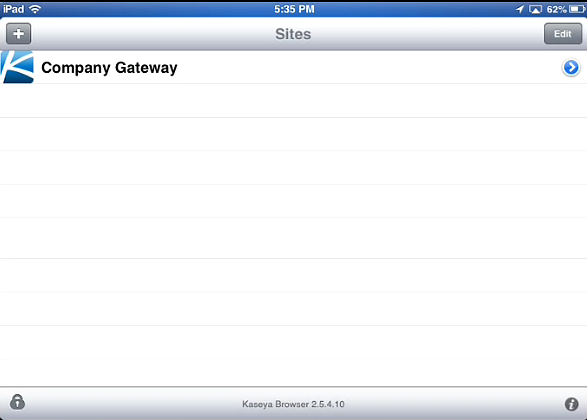
Note: For iOS 7 and later select the circled i icon to the right of the gateway name.