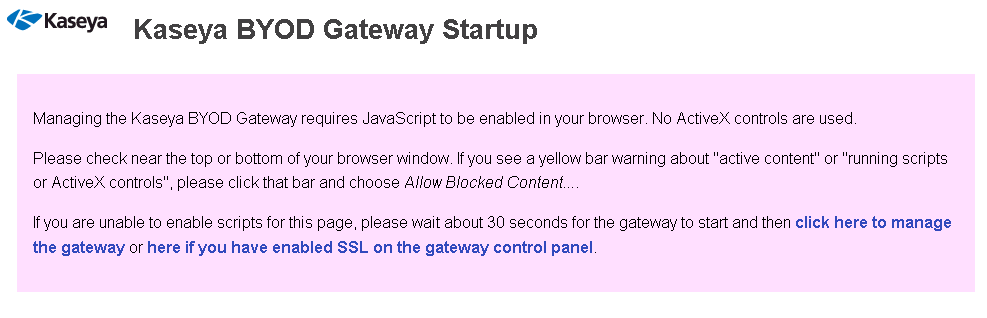The first time your browser connects with the BYOD gateway, the Kaseya BYOD Gateway Startup page displays. You can use this page to test for the blocking of active web content, and disable it, if blocking is enabled.
After that click the Click here to manage the gateway to connect to the gateway.
Or you can manually enter the following in the browser address bar:
http://localhost:1456
The browser should display the Step 1: Register your gateway page.
Note: Ignore the here if you have enabled SSL on the gateway control panel link.