The first time you start Secure Mail it will retrieve your ActiveSync configuration from the BYOD gateway configured in the Secure Browser. Before using Secure Mail you will need to connect to your BYOD gateway using Secure Browser using the access code and user credentials required to login to your BYOD gateway. Once you have connected to the BYOD gateway from Secure Browser then Secure Mail will automatically show your ActiveSync configuration the first time you start Secure Mail. You will be required to login with your email password the first time you start Secure Mail.
If your configuration and connection is successful, the following screen shows your ActiveSync configuration.

Once Secure Mail connects to your ActiveSync mail server you can select the folders you want to synchronize.
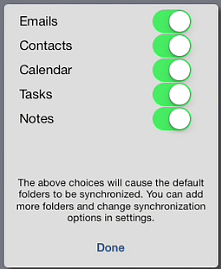
For more details about using Secure Mail see the appropriate user guide for your device: