Import from seed file
Objects can be imported from a seed file containing object definitions. This function can only be accessed by operators with the system administrator flag set. This function is found under the Tools menu.
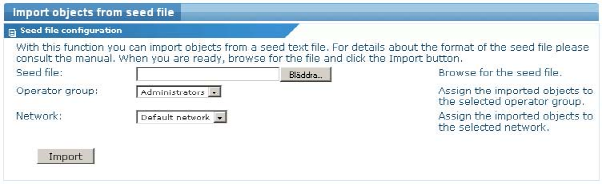
The import from seed file dialog
The seed file must be a text file formatted according to the following syntax:
Object name; Object address; Object description [;Object template] CR+LF
- Object name - Name of the object.
- Object address - The address of the object. This can be a host name or an IPv4 number.
- Object description - Description of the object.
- Object template - Name of an existing object template that used to initialize the new object. This parameter is optional.
Example
IServer;192.168.0.1;My server
Each line in the seed file must be terminated with a newline. Each individual field must be separated with a semicolon. To import objects from the seed file, select the file from the local machine and press the Import button.
After the import has finished a status message displays.
Topic 8398: Send Feedback. Download a PDF of this online book from the first topic in the table of contents. Print this topic.