Adding operators to an operator group
There are two different ways to add operators to an operator group.
Using the operator group properties page
When creating or editing an operator group, it is possible to add operators from the properties page.
Select the operator to be added to the operator group, and click the Add button. The operator is moved to the members list box.
In a similar way, operators that are currently added to the operator group can be removed by selecting the operator from the member list box, and clicking the Remove button. To store the changes permanently click the Save button, or click the Cancel button to return to the previous page without making any changes.
Using the Assign to group command
A quick way to assign several operators to an operator group is by using the Assign to group command.
This can be done from the operator list view. First, select the operators that you want to add to an operator group.
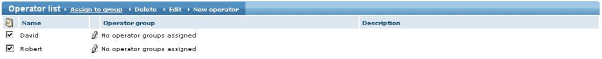
Selecting operators
Then click the Assign to group command. The Assign to group page displays.
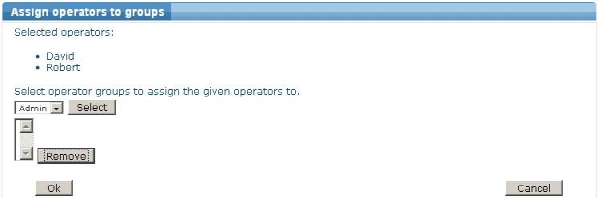
The assign to group page
Select the operator group that you want to add the operators to and click the Select button to add it to the list. You can select more than one operator group. Then click the Ok button to assign the operators to the selected operator groups. When finished the operator list displays again.
Topic 8419: Send Feedback. Download a PDF of this online book from the first topic in the table of contents. Print this topic.