Editing an operator group
To edit the properties of an operator group, click the ![]() properties icon from the Operator group list view. The operator group properties page displays.
properties icon from the Operator group list view. The operator group properties page displays.
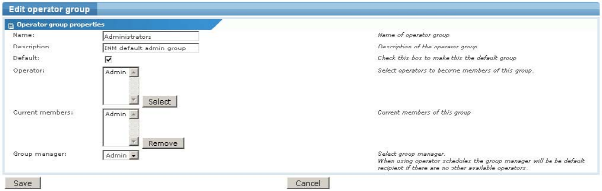
The operator group properties page
- Name - This is the name of the operator group and should be a descriptive name.
- Description - A longer description of the operator group.
- Default - Specifies the operator group as the default operator group. The default operator group is initially selected when creating new objects.
- Operator - All the available operators in Network Monitor are listed in this field. To add an operator to the operator group, select it from the list and click the Select button.
- Current members - Lists all operators that are currently added to this operator group. To remove an operator from the operator group, select it from the list and click the Remove button.
- Group manager - The group manager specifies one operator to be assigned as manager for the operator group. When using operator schedules to schedule operator working hours, the group manager is the default contact when no other operator are available.
After all the required information has been entered click the Save button to store your changes, or the Cancel button to return to the previous page without making any changes.
Topic 8420: Send Feedback. Download a PDF of this online book from the first topic in the table of contents. Print this topic.