Listing and searching logon accounts
To list all the currently defined logon accounts, open the logon Account list view.
The Account list view
To open the logon Accounts list view, expand the Settings menu and choose Logon accounts.

Opening the logon account list
The Account list view displays.

The Account list
Commands
In the upper section of the Account list view, a number of commands are listed.
- New - Creates a new logon account.
- Delete - Deletes the selected logon accounts. The operator must confirm the delete operation.
Searching for logon accounts
You can use the search bar located in the main menu to globally search for items in the Network Monitor configuration. To find a specific logon account, you can enter either its username or its description in the search bar. The search result displays immediately. The benefit of using the search bar in the menu is that you can find a logon account from any page, instead of having to open the Account list view.
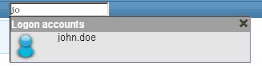
Searching for a logon account
Topic 8486: Send Feedback. Download a PDF of this online book from the first topic in the table of contents. Print this topic.