Displaying logon account details
To view the details of a logon account, click the logon account name in the list view, or in the search bar. Network Monitor displays the account information view for that logon.
The account information view
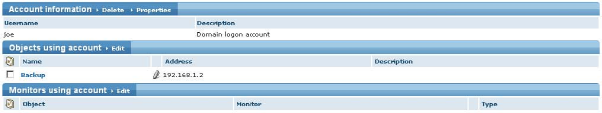
The account information view
The Account information view is divided into three sections. In the upper part, Network Monitor displays the username and description of the logon account. The next section displays all objects that are currently using the logon account. This makes is easy to quickly change the logon account for a number of objects at once, select the objects from the list and click the Edit command. You can then use the multi edit feature to edit the objects and change their logon account.
Similarly, in the bottom section all monitors that are using the logon account are listed. It is possible to use the multi edit feature to change the logon account for selected monitors as well, as long as the selected monitors are of the same type.
Topic 8487: Send Feedback. Download a PDF of this online book from the first topic in the table of contents. Print this topic.