Adding a scheduled event
To add a new scheduled event, click the New command from the Events schedule list view. The Add scheduled event page displays.
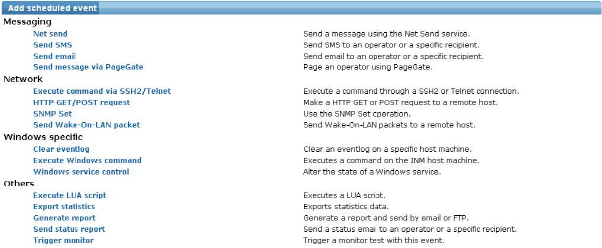
Creating a new scheduled event
Select the desired event by clicking it. The scheduled event properties page displays. For information about the scheduled event properties page and details about editing scheduled events, see the Editing a scheduled event topic.
A reference to all scheduled events can be found in the Scheduled event reference section.
After all required information has been entered, click the Save button and the new event will be created.
Topic 8492: Send Feedback. Download a PDF of this online book from the first topic in the table of contents. Print this topic.