Downtime
A downtime report can show the downtime of one or more selected networks or objects. What contributes to your downtime can be displayed down to the individual monitor level if required. The downtime report item can report three different values, namely downtime, uptime and unknown. Downtime is defined as the total time the monitor was in the alarm state. Uptime is defined as the time the monitor was in a normal state. Unknown is the time Network Monitor did not know the status of the monitor, for example if the Network Monitor service was stopped for a couple of hours. All values are reported as percentages of the report period.
It is also possible to limit the downtime calculations for a period during the day. This is useful if you need to know your uptime only during a certain time. Another advanced option is to limit the downtime calculation to only a limited set of monitors. For example, you could choose to only calculate downtime on your networks and objects by using Ping monitors only.
Downtime report properties
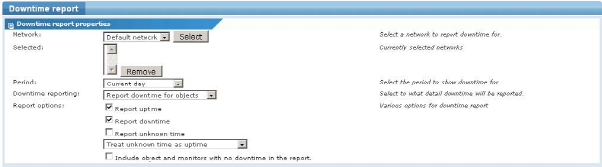
Downtime report basic settings
- Network - This setting is only available when editing downtime items in a Customized report. Select networks to be included in the downtime report from the list and click the Select button. The network is added to the downtime report and listed in the selected networks list. To remove a network from the downtime report, select it and click the Remove button.
- Period - This setting is only available when editing downtime items in a Customized report. Select the period to report downtime.
- Downtime reporting - Select the level of detail of the report downtime. If Report downtime for objects is selected, Network Monitor displays individual objects, per network, and their contribution to downtime. If Report downtime for objects, then monitors is selected, Network Monitor breaks down the report further, showing each individual monitor in each objects and it's contribution to the downtime.
- Report options - Select what downtime components display in the report. See the discussion above on details on downtime, uptime and unknown time. When unknown time is not reported in the downtime report, you have the option to treat the unknown time as uptime, or leave it as time unaccounted for. The last option can be used to specify whether or not to include objects without any downtime in the report.
Advanced properties
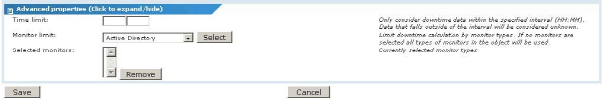
Downtime report advanced settings
- Time limit - With the time limit option, it is possible to only consider data within a specific daily time interval as the basis for the downtime report.
- Monitor limit - To limit the downtime report to types of monitors, select a monitor type from the list and click the Select button. To remove a monitor type, select it and click the Remove button.
Topic 8510: Send Feedback. Download a PDF of this online book from the first topic in the table of contents. Print this topic.