Email and SMS settings
To open the Email and SMS settings page, expand the Program settings sub-menu from the Settings menu and select Email & SMS settings. The Email and SMS settings page displays.

Opening the Email and SMS settings page
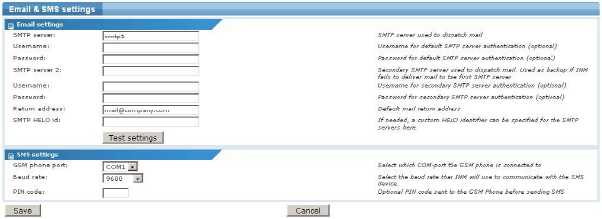
SMTP server
The SMTP server is used to send email notifications to users. Enter the address to the SMTP server you want to use. Note that the SMTP server must be able to accept all the email addresses that you are planning to use. This is the primary SMTP server normally used.
SMTP server username and password
If your SMTP server requires authentication, enter the username and password in these fields.
- SMTP server - The SMTP server is used to send email notifications to users. Enter the address to the SMTP server you want to use. Note that the SMTP server must be able to accept all the email addresses that you are planning to use. This is the primary SMTP server normally used.
- SMTP server username and password - If your SMTP server requires authentication, enter the username and password in these fields.
- SMTP server 2 - The secondary SMTP server is used when Network Monitor cannot connect the primary SMTP server.
- SMTP server username and password - If your secondary SMTP server requires authentication, enter the username and password in these fields.
- Return address - Most SMTP servers are configured to only accept incoming emails with a valid return address. Since Network Monitor is unable to receive emails you must specify a return address for emails that cannot be successfully delivered.
- SMTP HELO ID - If required, a custom HELO identifier can be specified for the SMTP servers.
- GSM phone port - To send SMS notifications you need to connect a GSM phone to the Network Monitor host machine. From the list of COM ports, select the port used to connect the phone.
- Baud rate - Baud rate is the speed Network Monitor reads and writes to the modem. Refer to the modem's documentation to specify the correct value. A setting of 2400 is recommended, if you're not sure what to select. Selecting the wrong baud rate can result in sporadic failures when sending SMS messages.
- PIN Code - Optional PIN code field. Some GSM phones requires Network Monitor to send a PIN code before sending a message. Enter the 4 digit PIN code in this field.
After all required information has been entered, click the Save button to store your changes, or the Cancel button to return to the previous page without making any changes.
Topic 8618: Send Feedback. Download a PDF of this online book from the first topic in the table of contents. Print this topic.