Log settings
Network Monitor is continuously writing a system log containing information about various system events and other status information. This log is written to the KNM\logs folder of the KNM host machine. It is also possible to configure Network Monitor to send the same log information to various services. These include:
- The Windows event log
- An ODBC database
- A syslog server
- SNMP traps
Each of these services can be configured in the Log settings page.
To open the Log settings page, expand the Program settings sub-menu from the Settings menu and select Log settings. The Log settings page displays.

Opening the log settings page
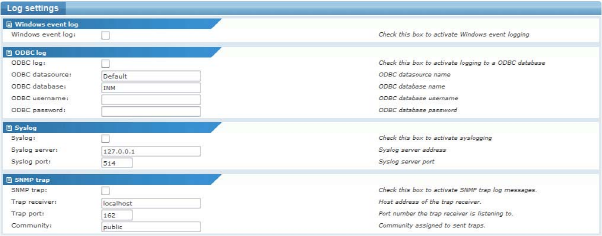
Windows event log
If enabled, Network Monitor stores log information in the Windows Event log in the Application log folder.
ODBC log
If enabled, Network Monitor stores log information in an ODBC compatible database. The ODBC data source must be a System data source type.
KNM can create a database automatically, or you can specify the name of an existing database to place the log table log into.
The log table is created with the following fields:
Field |
Length |
Type |
Time |
64 |
Char |
Object |
64 |
Char |
Agent |
64 |
Char |
Text |
255 |
Char |
No database index is created for the log table.
Syslog
If enabled, Network Monitor sends log information to a syslog daemon. Specify the address and port number to a host with a running syslog server. The Network Monitor syslog client uses the UDP protocol and port 514 by default.
- Syslog server - The address of the syslog server receiving the log information.
- Syslog port - The port number of the syslog server.
SNMP Trap
If enabled, Network Monitor sends all log information as SNMP traps to a remote trap console. Kaseya has created a custom MIB file that can be imported by the software receiving traps from Network Monitor. You can find the MIB file, named knm.mib, in the \mibs directory.
- Trap receiver - The host name or IP number of the receiver of the traps.
- Trap port - Port number that the trap receiver listens to.
- Community - SNMP trap community string.
After all required information has been entered, click the Save button to store your changes, or the Cancel button to return to the previous page without making any changes.
Topic 8619: Send Feedback. Download a PDF of this online book from the first topic in the table of contents. Print this topic.