System administration page
In the System administration page Network Monitor licenses are managed. The System administration page can only be accessed by operators that have the system admin access right set.
To open the data type list view, expand the Program settings sub-menu from the Settings menu and select Data types. The System administration page displays.
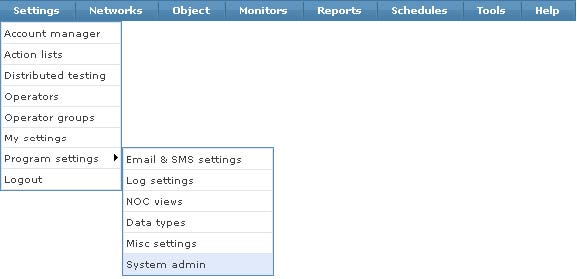
Opening the system administration page
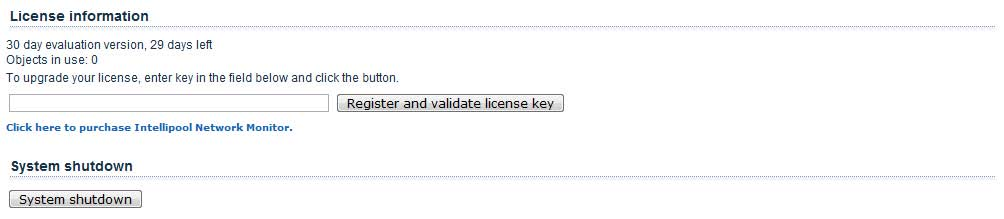
System administrator page
Registering and upgrading licenses
To register or upgrade an Network Monitor license, follow these steps:
- Enter the license key into the license key field.
- Click the Register and validate license key button.
If you receive an error message stating that the license key is invalid, please verify that you have entered the key correctly.
If you receive an error message stating that the license key has expired, renew the license key. A link to the customer portal can be found in the license key field.
System shutdown
It's recommended that Network Monitor be shutdown from the System administration page when required, and not from the service manager in Windows. To initiate shutdown of the Network Monitor system, click the System shutdown button. The operator must verify the shutdown operation.
Topic 8707: Send Feedback. Download a PDF of this online book from the first topic in the table of contents. Print this topic.