Editing an action list
To edit the properties of an action list, either click the ![]() properties icon in the Action list view, or click the Properties command from the Action lists page. The Edit action list page displays.
properties icon in the Action list view, or click the Properties command from the Action lists page. The Edit action list page displays.
The Edit action list page
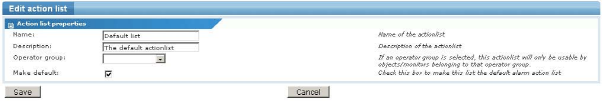
Edit action list
- Name - Enter a name for the action list. The name is used to identify the action list.
- Description - A longer description of the action list and its intended usage.
- Operator group - If an operator group is selected, the action list is only available to operators in that particular group.
- Make default - To specify the action list as the default action list, select this option. The default action list is assigned to new objects by default.
After all required information has been entered, click the Save button to store your changes, or the Cancel button to return to the previous page without making any changes.
Topic 8714: Send Feedback. Download a PDF of this online book from the first topic in the table of contents. Print this topic.