Log search
The Log search feature enables operators with proper access rights to search the Network Monitor system log. Note that even though the operator has access to search the log, the operator might not be able to access all information contained in the system log. For example, operators with the Group objects access right can only view log entries assigned to its own operator group. Only system administrators are able to see all information.
The log search view

The log search view
- Period - Select the time period to search the system log.
- Results - Max number of entries to display.
- Text - Optional free text search. Specifying a search keyword limits the list to log entries containing that keyword.
- Object - Optional selection of an object. If selected, only message related to the object are listed.
- Monitor - Optional selection of a monitor. If selected, only messages related to the monitor are listed.
Manually adding a log entry
Operators can use the Add log message function to add manual entries in the log. The log message is stored in the system log as a comment. You can optionally associate an object/monitor combination with the log entry.
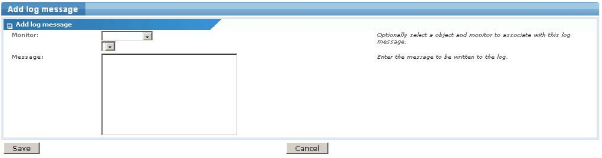
Adding a manual log entry
To add the log entry, click the Save button.
Topic 8734: Send Feedback. Download a PDF of this online book from the first topic in the table of contents. Print this topic.