Listing object templates
To open the Object template list, expand the Object menu, then expand the Other lists submenu and choose Object template list. The Object templates list view displays.

Opening the Object templates list
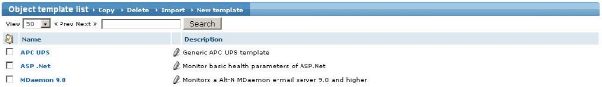
The Object template list
Commands
In the upper section of the Object template list view, a number of commands are listed. These commands affect templates that are selected in the list only.
- Copy - Creates copies of the selected object templates.
- Delete - Deletes the selected object templates. The operator must confirm the delete operation.
- Import - Import an object template from an external XML file.
- New - Creates a new object template template.
Selecting Object templates
To select object templates from the list, place a check mark in the selection column to the left. It's also possible to select a range of object templates by first clicking the start position in the list, then hold the shift key and click the end position. All the object templates in between the selected positions are selected.
Topic 8740: Send Feedback. Download a PDF of this online book from the first topic in the table of contents. Print this topic.