Adding an object template
There are two different ways to create a new object template:
- Create a new empty object template
- Clone an existing object into a template
Creating a new empty object template
To create a new object template from scratch, select the New object template command from the Object template list view. Network Monitor displays the New template page.
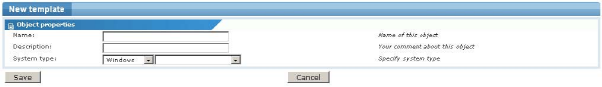
The Object template property page
- Name - Enter a name for the object template. This should be a descriptive name used to identify the template.
- Description - Enter a longer description of the object template and its intended usage.
- System type - Select the default system type for the object linked to this template. This is a default value only. The system type can be individually set for linked objects.
After all required information has been entered, click the Save button and the new object template will be created.
Adding monitors to object templates
Adding monitors to a template works exactly the same as adding monitors to a normal object. Some monitors have slightly different settings when added to an object template.
Cloning an existing object
An already existing object can be cloned into an object template. From the Object information view, select the Make template command.
Topic 8741: Send Feedback. Download a PDF of this online book from the first topic in the table of contents. Print this topic.