Importing Kaseya monitoring sets
From the Object template list view, select the Import command. Network Monitor displays the Import object template dialog.
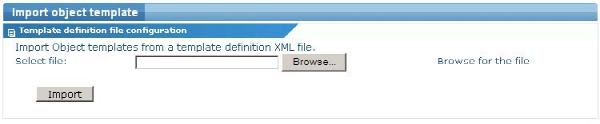
Importing Object templates
In the Import Object template import dialog, click the Browse button to locate the exported XML file containing the Kaseya monitoring set.
When the file has been located, click the Import button to import the Object template into Network Monitor. Currently Network Monitor supports import of SNMP and Windows performance counter sets.
Topic 8744: Send Feedback. Download a PDF of this online book from the first topic in the table of contents. Print this topic.