Server configuration
Preparing the server for distributed testing
- While installing Network Monitor on the server host machine, ensure the Distributed option is selected.
- Logon to Network Monitor with an administrator that has rights to change operator settings.
- In Operator settings, give the current operator the access right Distributed testing and save the operator.
- In the settings menu, click the Distributed testing menu. From the Server information section, click Properties.
- The Server properties page displays. Enter the server parameters.
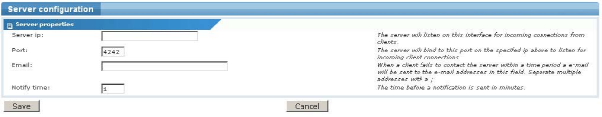
Server configuration page
- Server IP & port - Sets the IP number and port of the interface for the server to listen to incoming gateway data. This is not necessarily the IP that the gateways are configured with. It can be an IP behind a NAT firewall; the gateway should connect to the IP of the firewall which then redirects to the server IP.
- Email - Specify one or more email addresses where notifications regarding gateways are sent. Separate multiple entries with a comma.
- Notify time - Specify the time before a notification is sent, in minutes.
The server configuration is now finished and you can proceed to installing a gateway.
Topic 8810: Send Feedback. Download a PDF of this online book from the first topic in the table of contents. Print this topic.