Gateway configuration
Note: Before installing a gateway, ensure you have installed and configured a Distributed Edition of the server.
Configuring the gateway in the KNM server
Create a new entry for the gateway by clicking the Create gateway link from the Distributed settings menu of the KNM server.
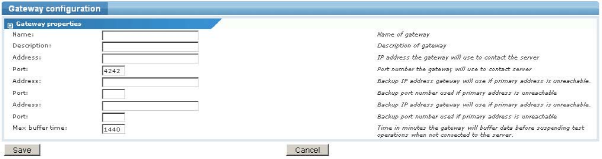
Gateway properties page
- Name - Name of the gateway.
- Description - A longer description of the gateway.
- Address/Port - Primary address and port the gateway uses to connect to the server.
- Address/Port - Optional server backup addresses. The gateway tries these addresses if it can't connect to the server using the primary address.
- Max buffer time - When the gateway cannot connect to the server, the gateway buffers data for the specified time before suspending its operation.
To save the settings click the Save button.
Gateway configuration files
- The deployed configuration file is created when a Gateway configuration is saved on the KNM server.
- While installing Network Monitor on the gateway host machine, ensure the Gateway option is selected.
- Install the deployed configuration file created by the KNM server on its corresponding gateway.
- To retrieve this file, first click the gateway on the Distributed settings page of the KNM server. the Gateway information page displays. Select the Download configuration command.
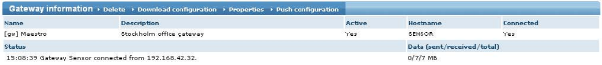
- Save the zip file that is returned to your browser. If you experience problems downloading the zip file you can find the required files in the
KNM\gatewaysfolder of the KNM host machine.
- To retrieve this file, first click the gateway on the Distributed settings page of the KNM server. the Gateway information page displays. Select the Download configuration command.
- Stop the gateway's
nmservice.exeservice, if it is running. - Extract the zip file into the root
KNMdirectory of the gateway. - Restart the gateway's
nmservice.exeservice using the service control manager.
The gateway is now ready for use.
Note: If you change the gateway configuration, the configuration file must be updated and the gateway's nmservice.exe service restarted.
Server address considerations
The address and port number that the server is bound to may not be the same address and port the gateway should connect to if the firewall uses network address translation.
You may need to configure the firewall to forward the incoming connection to the server. In this case you should specify the incoming IP number and port number of the firewall rule in the gateway configuration.
Topic 9274: Send Feedback. Download a PDF of this online book from the first topic in the table of contents. Print this topic.