Assigning objects to a gateway
Assigning objects to a gateway is done from the Edit object page.
In the Edit object page, select the gateway you want to assign the object to.
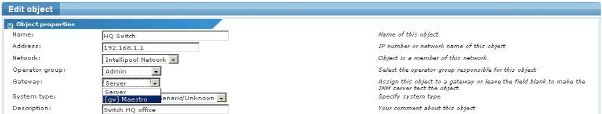
Operator rights
The operator must have access rights to distributed testing. Otherwise it is not possible to select a gateway in the properties page.
Restrictions to object assignment
Objects cannot have monitors in a global dependency tree before they are assigned to a gateway. Dependency between monitors can only be created after the object has been assigned to the gateway, and then only between monitors assigned to the same gateway.
Removing Objects from a specific gateway
To remove objects from a specific gateway, use the De-assign command from the Gateway information view. All the objects assigned to the gateway are listed on this page. Select the objects to be removed from the gateway and select the De-assign objects command. The selected objects is moved from the gateway back to the server.

Gateway information page
Topic 8812: Send Feedback. Download a PDF of this online book from the first topic in the table of contents. Print this topic.