Disk utilization
Monitor description
Monitors free space on a volume and automatically enumerates available volumes to monitor on the object.
- System type: All but Generic/Unknown
- Category: Performance
- Monitor specific properties
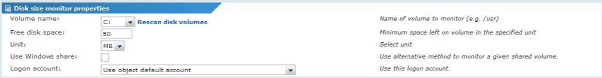
Disk utilization monitor property page (Windows version)
Monitor specific properties
- Volume name - The name of the disk to monitor. The name is automatically obtained from the object when doing an object inspection. To refresh the list, press the Rescan disk volumes link. If the Use Windows share option is selected, a text field replaces the list.
- Free disk space - Minimum space free on volume in the unit selected below.
- Unit - Select the unit to use in the test. The Free disk space threshold is given in this unit.
- Use Windows share - If checked, the monitor uses the SMB/CIFS network protocol to obtain the disk utilization. Doing so requires you to enter the share name, for example
C$. This option is only supported if the object system type is set to any Windows system type. - Logon account - To override the object default account select an account from the list.
Windows specific feature
If Use Windows share is left blank, the monitor uses the Windows performance registry to obtain disk utilization values. If you cannot use the Windows performance registry for some reason, the Use Windows share option provides an alternative method for obtaining disk utilization values.
Ensure that File and printer sharing is running on the object when you enable this option.
Note: Enumeration of disks is not supported when this option is enabled.
Topic 8823: Send Feedback. Download a PDF of this online book from the first topic in the table of contents. Print this topic.