Directory property
Monitor description
The directory property monitor can test the file count, directory sizes, relative size changes and ages of files in a directory. The test can be limited in scope to files matched by a wildcard.
- System type: Windows
- Category: Others
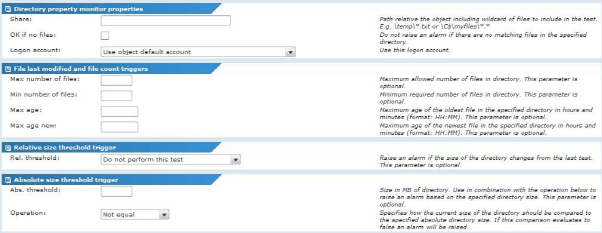
Directory property monitor
Monitor specific properties
- Share - Name of share relative to the object. Accepts wildcard formatting options. For example,
\temp\*.?xt. See below for additional formatting options. - Ok if no files - If checked, the option makes the monitor not fail the test if there are no matching files. The test passes without checking the subsequent tests.
- Logon account - To override the object default account, select an account from the list.
- Max files - Enter the maximum file count in directory for test to pass. Leave blank to skip this test.
- Min files - Enter the minimum file count in directory for test to pass. Leave blank to skip this test.
- Max age - Enter the maximum file age of the oldest file in the directory in hours and minutes. For example,
HH:MM. Leave blank to skip this test. - Max age newest - Enter the maximum file age of the newest file in the directory. Leave blank to skip this test.
- Rel. threshold - The relative threshold test enables you to test for relative changes between the current test and the previous test. Select an option that will make the test fail if it evaluates to
true. - Abs. threshold - The absolute threshold test can be used to test the directory size against an absolute threshold in MB. The threshold, together with the operation, should evaluate to true for the test to pass.
Path field formatting variables
The following formatting variables can be included when specifying the path of a share.
%time_hour- hour in 24-hour format (00 -23)%time_hour2- hour in 12-hour format (01 -12)%time_minute- minute as decimal number (00 -59)%time_second- second as decimal number (00 – 59)%date_year- year with century, as decimal number%date_year2- year without century, as decimal number%date_month- month as decimal number (01 – 12)%date_dayofmonth- day of month as decimal number (01 – 31)%date_dayofyear- day of year as decimal number (001 – 366)%date_weekday- weekday as decimal number (0 – 6; Sunday is 0)
Topic 8822: Send Feedback. Download a PDF of this online book from the first topic in the table of contents. Print this topic.