Dividing the schedule into periods
Once the operator schedule has been created, the schedule is divided into blocks. A block represents a shorter period of time within the schedule. Inside each block, operator work hours are defined. The blocks are repeated relative to the start date of the operator schedule, which makes it possible to define rolling schedules.
Adding a block to the schedule
To define blocks inside an operator schedule, first click the specific schedule from the Operator schedules list view. The Edit operator schedule page displays.

The Edit operator schedule page
To add a block to the schedule, select the Add block command from the Schedule blocks section. The block properties page displays.
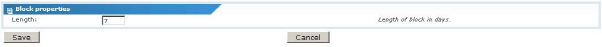
The block properties page
- Length - Enter the length of the block in days. For example, specifying 7 creates a block 7 days in length.
Enter the desired length of the block and click the Save button. The block is created and added to the operator schedule.

A block has been added to the operator schedule
Continue adding blocks until the desired structure of the schedule is defined. The blocks are continuously repeated in relation from the start of the operator schedule until the schedule is no longer active.
Topic 9227: Send Feedback. Download a PDF of this online book from the first topic in the table of contents. Print this topic.