Specifying working hours
Operator working hours are defined for each block of the operator schedule. To specify working hours in a block, click Add rule command in the specific block from the Edit operator schedule page. The Rule properties page displays.

Defined blocks inside an operator schedule
The block rule properties page
In this page we define the working hours for specific operators in a block of time.
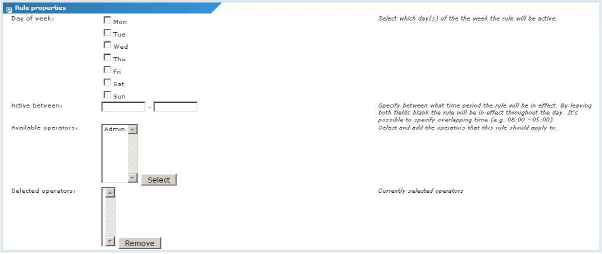
Operator schedule block rule properties
- Day of week - Select which days during the week the rule will be in effect.
- Active between - Specify a time period during the day the operators will be available. Optionally specify an overnight time period here. For example,
17:00to08:00. - Available operators - Select operators to be added to the rule from the list and click the Select button. The operators are added to the selected list. To remove an operator from this rule, select the operator from the selected list and click the Remove button.
When the block rule is in effect, the selected operators are considered to be working and available for notifications by Network Monitor. It is possible to specify multiple rules inside a block.
Topic 9228: Send Feedback. Download a PDF of this online book from the first topic in the table of contents. Print this topic.