Network Monitor uses the Discovery module to perform network discovery. With Discovery you only have to install a single agent on a single network machine to discover all the other devices on that network. Once detected, the network displays on the LAN Watch by Network page, as shown below.
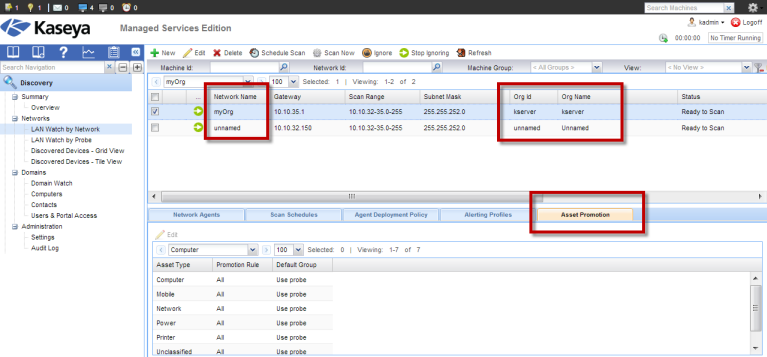
Network Discovery
Note: This assignment allows networks to be included or excluded in scopes. The scope you are using with your VSA user logon determines whether you can see the network in Discovery and the corresponding gateway node in Network Monitor. This assignment has no effect on the organization and machine group assigned to discovered assets.
Asset Promotion
Any discovered devices you decide to manage in the VSA are called "assets" and must be associated with an organization and machine group to work with them after discovery. Agent assets are associated with an organization and machine group when an agent is installed. Marking a non-agent device as an "asset" is called asset promotion. Network Monitor only monitors assets.
Discovery automates the promotion of a device to an asset using the Asset Promotion tab. By default, all discovered devices are assigned the same organization and machine group as the agent probe used to scan devices on the network. You can choose to assign discovered devices to different organizations and machine groups if you like, based on asset type.
Scanning
Click Scan Now to begin detecting devices on the selected network immediately. You can also schedule device discovery on a recurring basis using the Schedule Scan button.
As soon as the scan starts you can navigate to the Network Monitor module and begin to see assets displayed in the monitor tree.