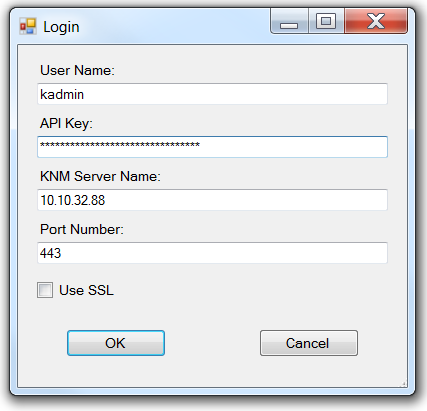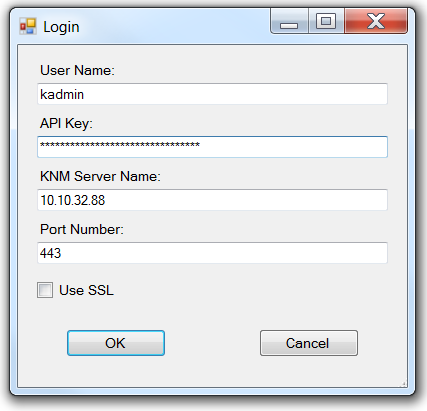Starting the Map Editor
Download and Run the Dashboard Map Editor
- Navigate to the Network Monitor > Tools > Utility downloads page.
- Click the DME link to download the utility to your local machine.
- Run the utility.
Logon to the Dashboard Map Editor
Logon to the Dashboard Map Editor by entering the following:
- User Name - Your VSA user name.
- API Key - Your API key. This key is set using the Network Monitor > User > My settings > Basic properties tab tab.
- KNM Server Name - The address to your Network Monitor server.
- Port - The port number to use. Defaults to
443.