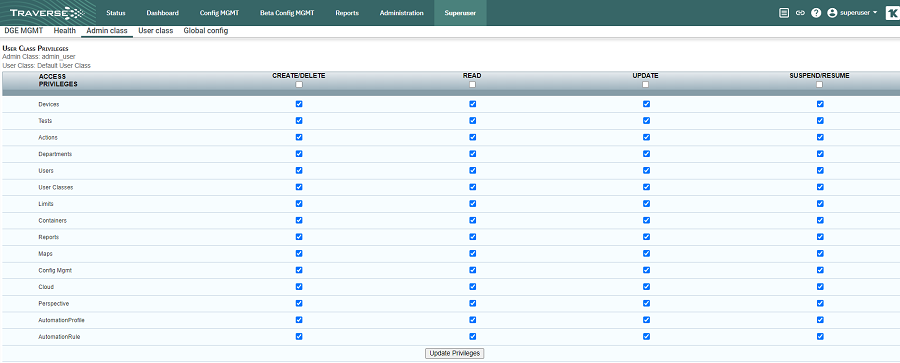Start by creating and linking admin classes and user classes.
Admin Groups ![]() Admin Classes
Admin Classes ![]() User Classes
User Classes ![]() Organization
Organization
The creation and mapping of admin classes to selected user classes can only be done by a user in the SuperUsers admin group. Typically, this is the default user called superuser.
Logon as superuser and navigate to the following pages to perform these tasks.
You will need to map each admin class to at least one user class. You can link the same admin class to multiple user classes if you wish.
Note: If you’re new to Traverse security configuration, Kaseya recommends you leave all privileges ON and continue with your configuration. After you have reviewed Setting Admin & User Privileges, you can return to this page to make any necessary changes.