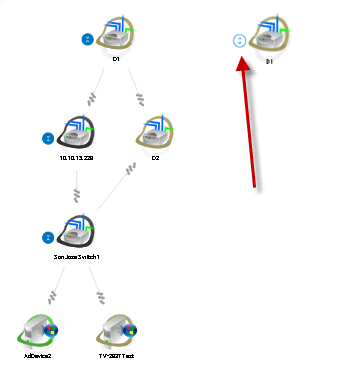When one device depends on another, a line connects the parent and child devices in Panorama, with the corkscrew end of the line leading to the child.

Why Dependencies
Dependencies are created to suppress alerts in child devices when their parent device encounters an alert condition. For example, routers and switches are often identified as the parent devices of the other devices on their network. If power goes out for the router or switch, alerts for the dependent child devices are suppressed to avoid redundant alerts for the same issue.
How Dependencies are Created
Dependencies are created in two ways:
Editing Device Dependencies in Panorama
Click the Edit Device Dependencies ![]() icon in Panorama to manually change dependencies in a topology. Click the save
icon in Panorama to manually change dependencies in a topology. Click the save ![]() icon when you done making any changes.
icon when you done making any changes.
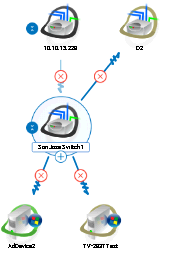

Expanding or Collapsing Parent/Child Hierarchies
Once devices are linked by dependencies, you can expand or collapse a hierarchy by clicking the ![]() or
or ![]() icon next to a parent node.
icon next to a parent node.