Each device is represented by an icon that displays the name of the device. The color of the halo around the icon represents the status of the device.

Color |
Status |
Aqua |
Unconfigured |
Purple |
Suspended |
Green |
Ok |
Grey |
Transient or Unknown |
Light Blue |
Unreachable |
Yellow |
Warning |
Orange |
Critical |
Red |
Fail |
Device icons by device type
 - Windows Server icon;
- Windows Server icon; - Linux Server icon;
- Linux Server icon; - Network switch icon;
- Network switch icon; - Router icon;
- Router icon; - Firewall icon;
- Firewall icon; - Hypervisor icon;
- Hypervisor icon;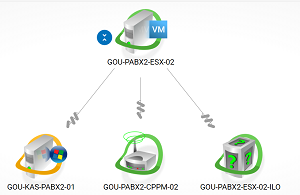 - Hypervisor along with the VM hosted on it;
- Hypervisor along with the VM hosted on it; - Unknown device type icon is used when the Device/OS Model/ Version is unknown;
- Unknown device type icon is used when the Device/OS Model/ Version is unknown; - Load Balancer device icon;
- Load Balancer device icon; - Storage device icon;
- Storage device icon;Device Overview tab
Click the name of a device to open the Device Overview for that device. Properties displayed include
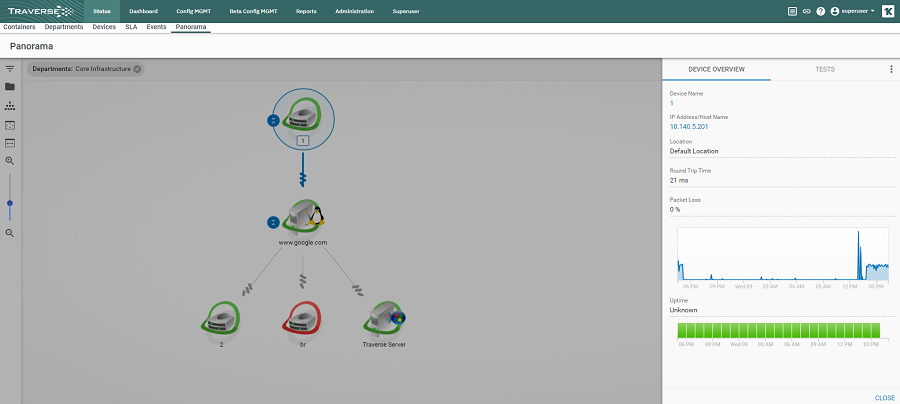
Tests tab
Another tab lists the Tests provisioned for that device. Click any test to display the Chart View tab for that test on the Status > Devices page.
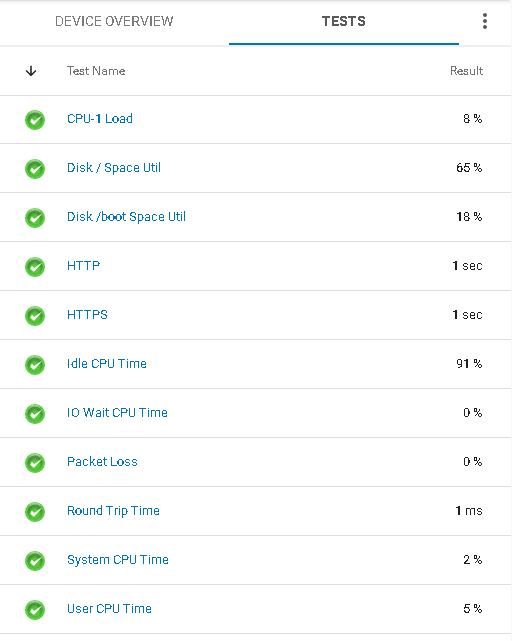
Device Context-Sensitive Options
When the Device Overview displays, you can click the options ![]() icon to access context-sensitive options.
icon to access context-sensitive options.
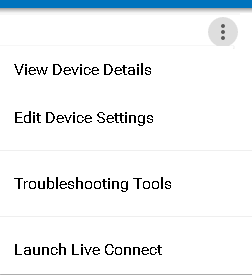
The Launch Live Connect option displays for devices that have a VSA agent installed on them. You'll notice they have a lightning bolt icon next to them in Panorama views.
