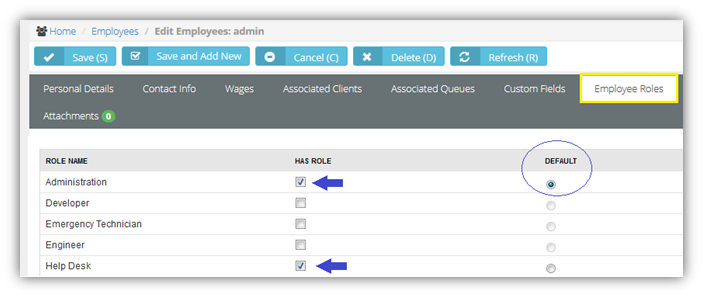The Employee Roles tab assigns roles to an employee. Each role determines the work billed to customers on tickets and tasks. Roles and rates are maintained using the Admin > Finance > Roles and Rates page. Employees assigned multiple roles can usually select any of their roles when working a task or ticket. In Projects, the project manager can lock down the role when assigning a task to an employee.
Adding Roles