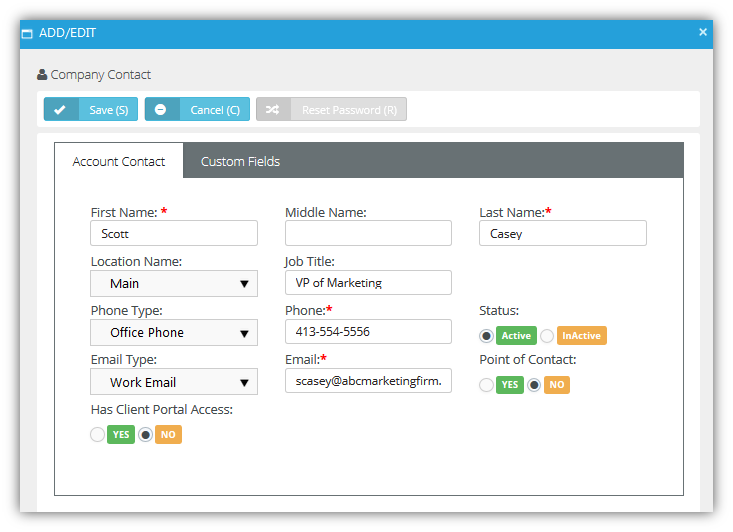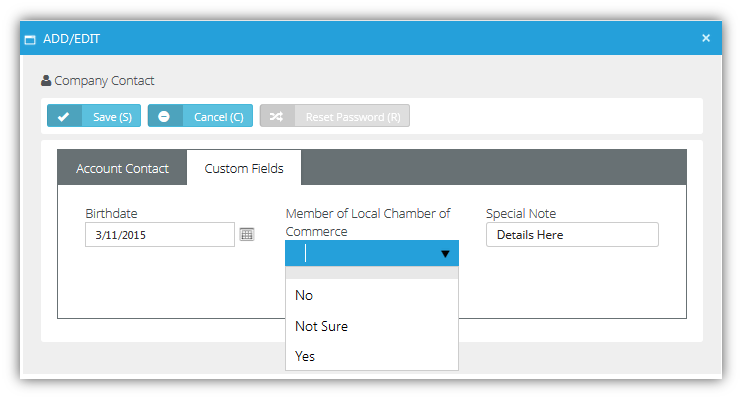Use the Account Contacts tab to maintain contacts for each account. These are the individuals that the sales team work with to sell products and services. These are the people that your project team is delivering a completed project to. These are the people that are calling you for support and who you are opening tickets for.
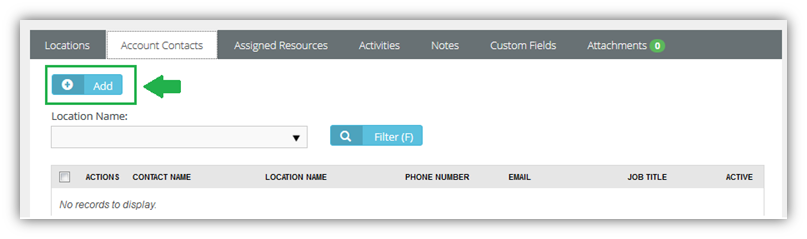
Adding New Account Contacts
Yes, this person will be notified if a workflow rule is configured to send notifications to Point of Contact.Yes, the client has portal access. Two extra fields Username and Security Role display.The first time this setting is saved, the contact is sent an email with a user name, password and instructions on how to login to the portal.