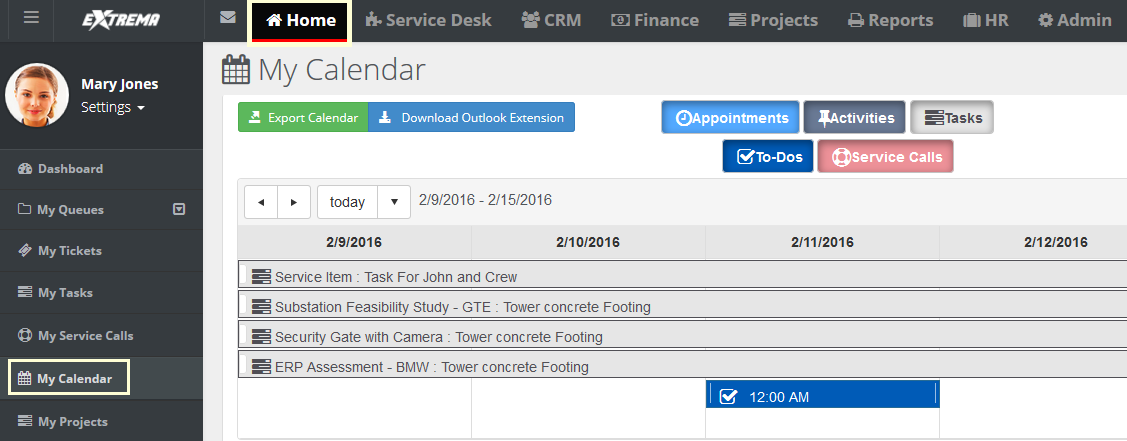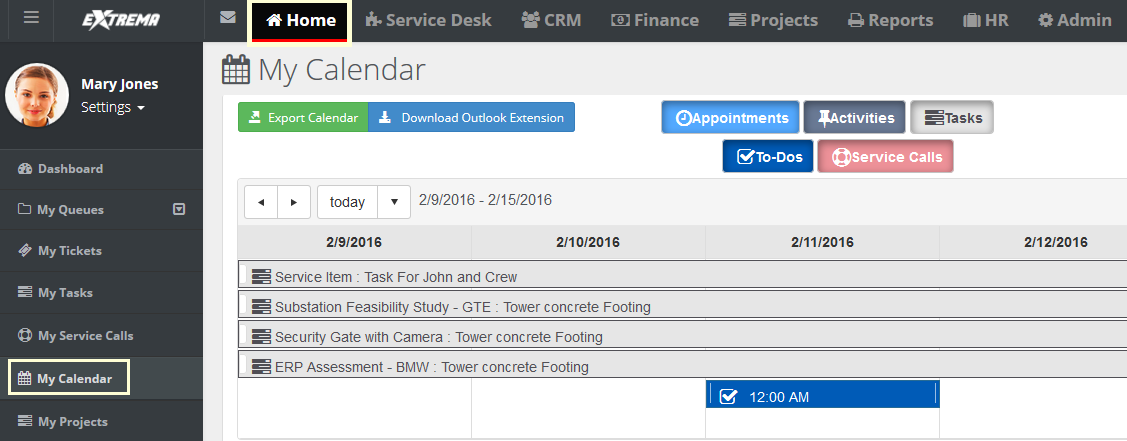My Calendar
Home > My Calendar
The My Calendar page provides a calendar view of all your scheduled Vorex™ events.
- Appointments
- Activities
- Tasks
- To-Dos
- Service Calls
Options
- You can hide all events for a category by clicking its button off.
- Calendar views include:
Day, Work Week, Month, Timeline. - You can add a new appointment by clicking anywhere in the calendar. Enter the following:
- Subject
- Start Time
- End Time
- Reminder
- Description
- Recurrence - Click to enter recurring appointment options.
- Click the Export Calendar button to download an "icalendar" file for importing into other calender software packages.
- Click the Download Outlook Extension to download an Outlook Extension that synchronizes your Vorex™ calendar with your Outlook calendar.