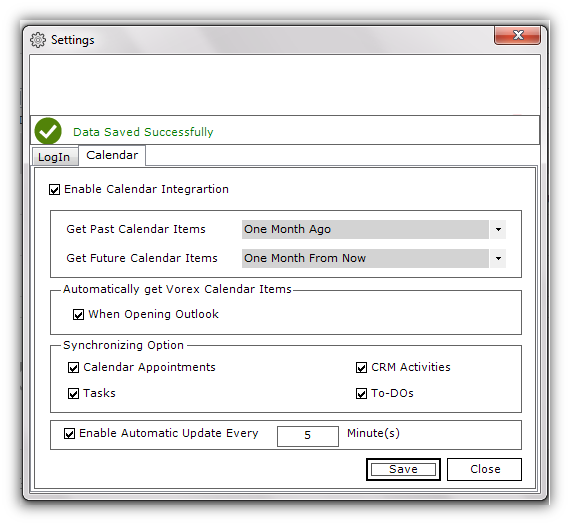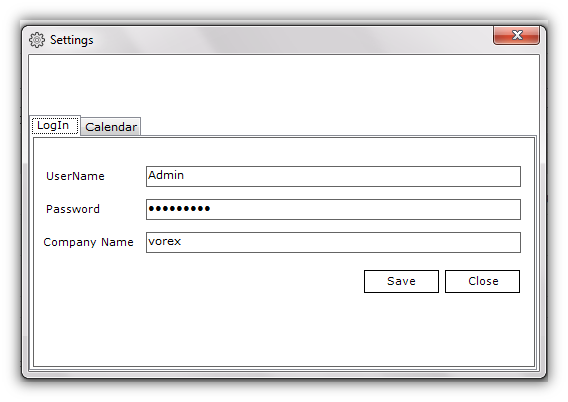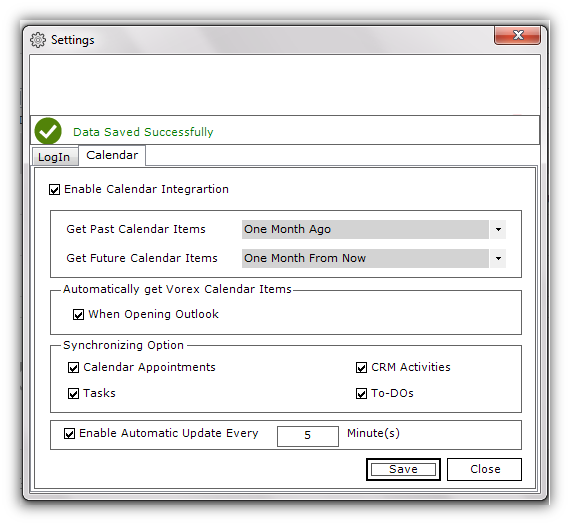Outlook Extension
Home > My Calendar
The Outlook Extension synchronizes your Vorex™ calendar with your Outlook calendar. This includes:
- Appointments
- Activities
- Tasks
- To-Dos
- Service Calls
Note: The Outlook extension only supports Outlook 2010 and later.
Installing the Extension
- In Vorex™, select the Home > My Calendar page.
- Click Download Outlook Extension.
- Run the installer on the computer containing your Outlook application.
- Start Outlook.
- A new tab displays in your Outlook application.
- Enter the following in the Settings > Login tab.
- User Name
- Password
- Company Name
- Click Save.
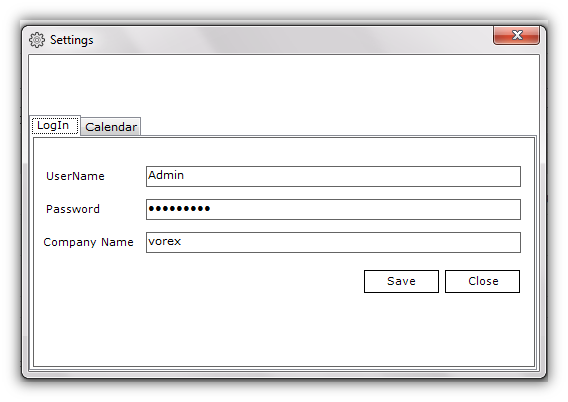
- Set your preferences on the Calendar tab.
- Enable Calendar Integration
- Get Past Calendard Items
- Get Future Calendar Items
- When Opening Outlook
- Calendar Options
- Tasks
- CRM Activities
- To-Dos
- Enable Automatic Update Every <N> Minutes
- Click Save.
- A 'data saved' confirmation message displays.