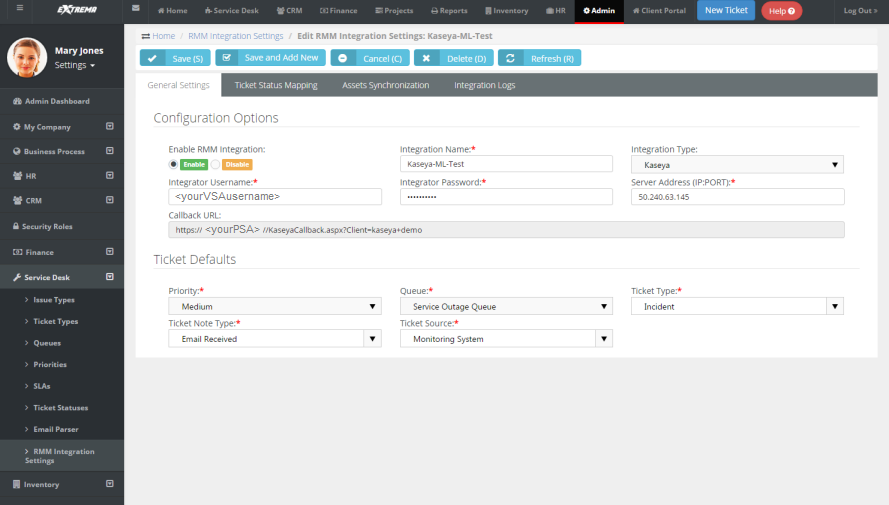In this first procedure you integrate your Vorex™ instance with a Kaseya VSA server.
VSA Prerequisites
Vorex_service Procedure
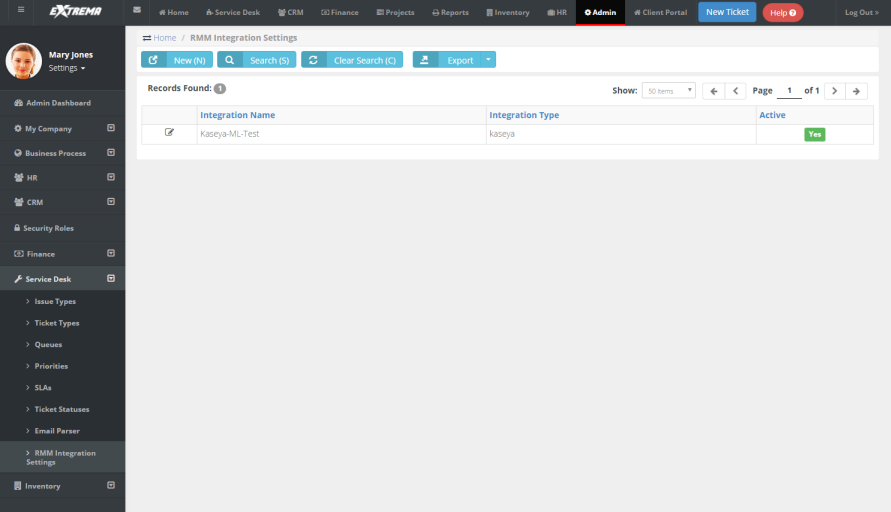
Enable or DisableKaseyaVorex_service.https://vorexlogin.com/KaseyaCallback.aspx?Client=<yourcompanyname+secondword>
For example:
https://vorexlogin.com/KaseyaCallback.aspx?Client=kaseya+demo