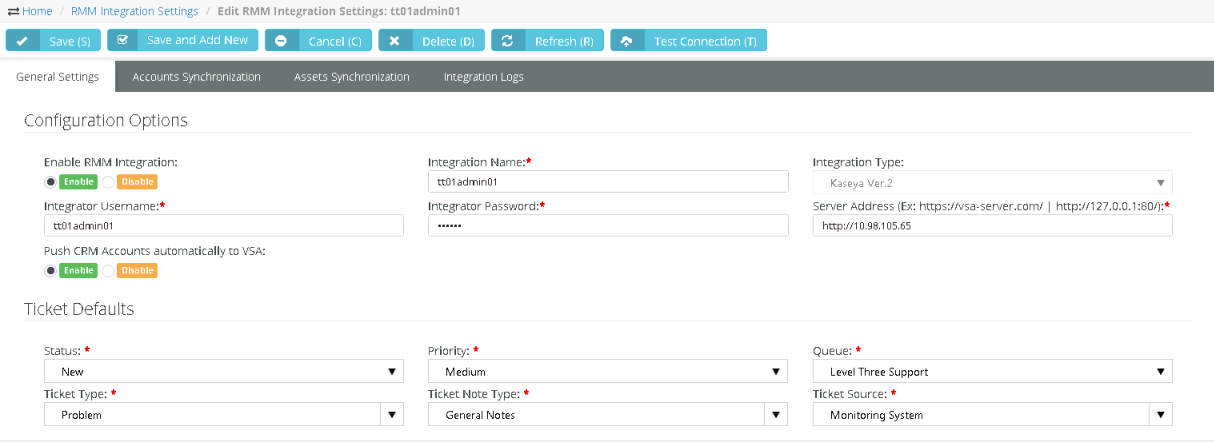In this first procedure you integrate your Vorex™ instance with a Kaseya VSA server. You also select default ticket settings for tickets sourced from the VSA.
Note: Do not attempt to configure integration inside the VSA before configuring integration in Vorex. Configuring the VSA is the last step of new Vorex / Kaseya v2 integration. To upgrade see RMM Integration - Kaseya v2 - Upgrade.
Integration Prerequisites
Vorex_service. The VSA user account should have access to all organizations.Procedure
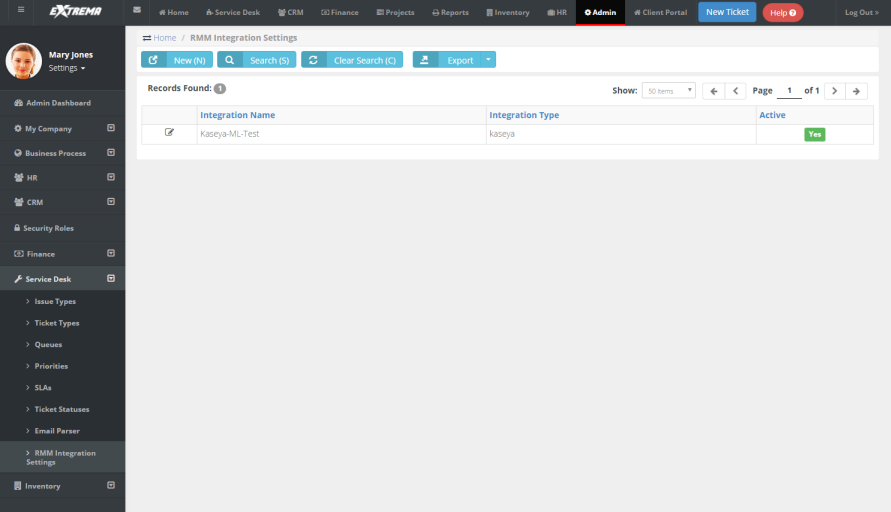
Enable or DisableKaseya Ver.2Vorex_service.Note: In the VSA, each username is unique across all tenant partitions, so you do not have to specify a company name in the VSA as you do in Vorex.
Enable or Disable - If enabled, new CRM customer accounts create corresponding organizations in the VSA, as soon as the CRM customer account is created. The CRM customer account and VSA organization remains mapped to each other from then on. This option does not apply to existing CRM accounts.