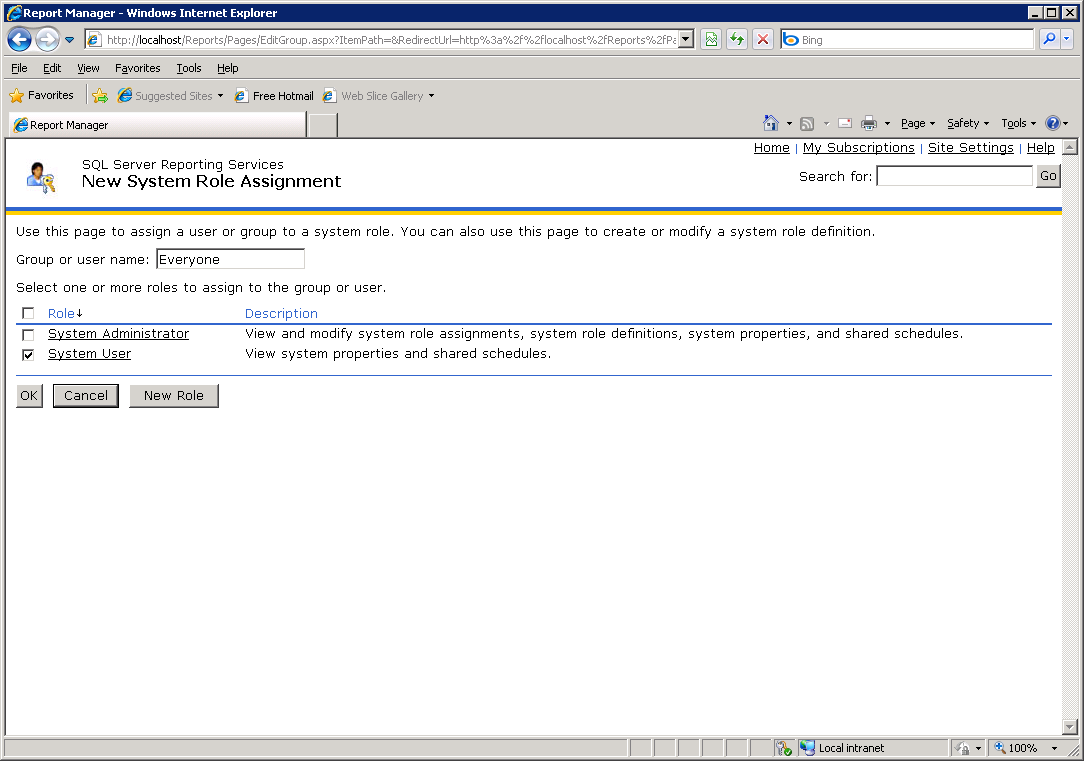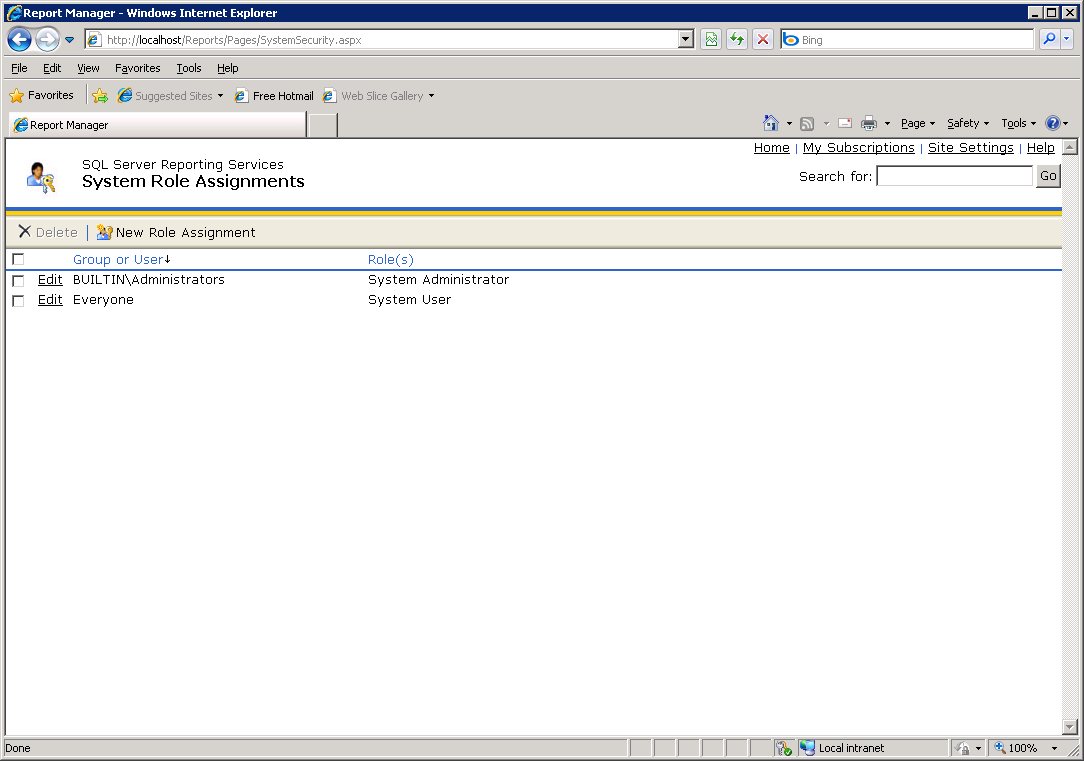When SSRS 2005 is remote from the Kaseya Server and attempting to run a VSA report displays the following connection error...
ERROR: The permissions granted to user '<domain>\<username>' are insufficient for performing this operation
... perform the following configuration.
Creating an "Everyone" System User in Report Manager
The following procedure sets "site wide" security settings for all users accessing SSRS.
Home.aspx and select the Browse option.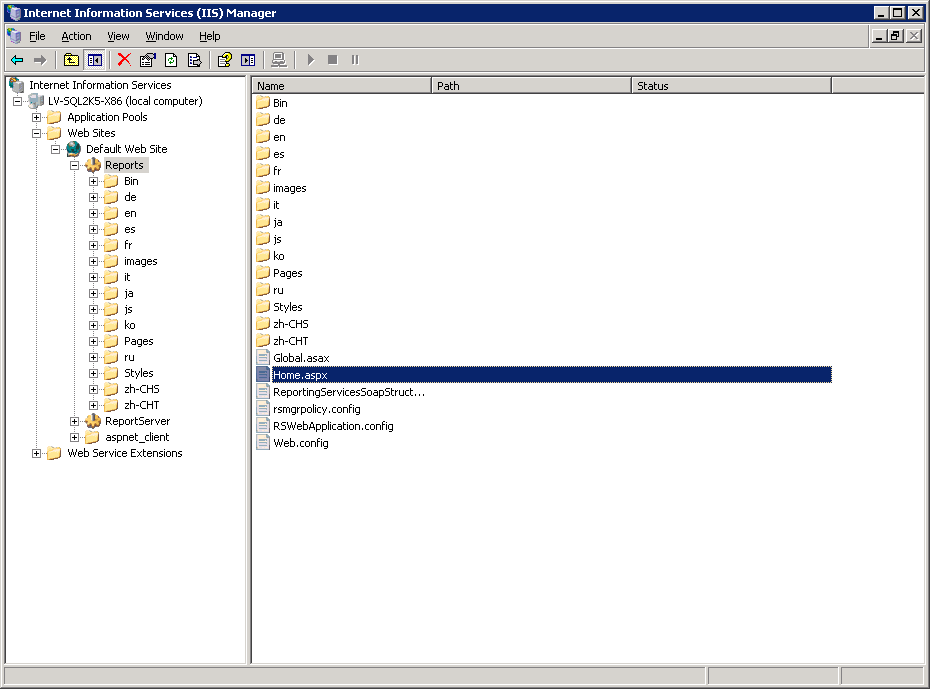
Site Settings link.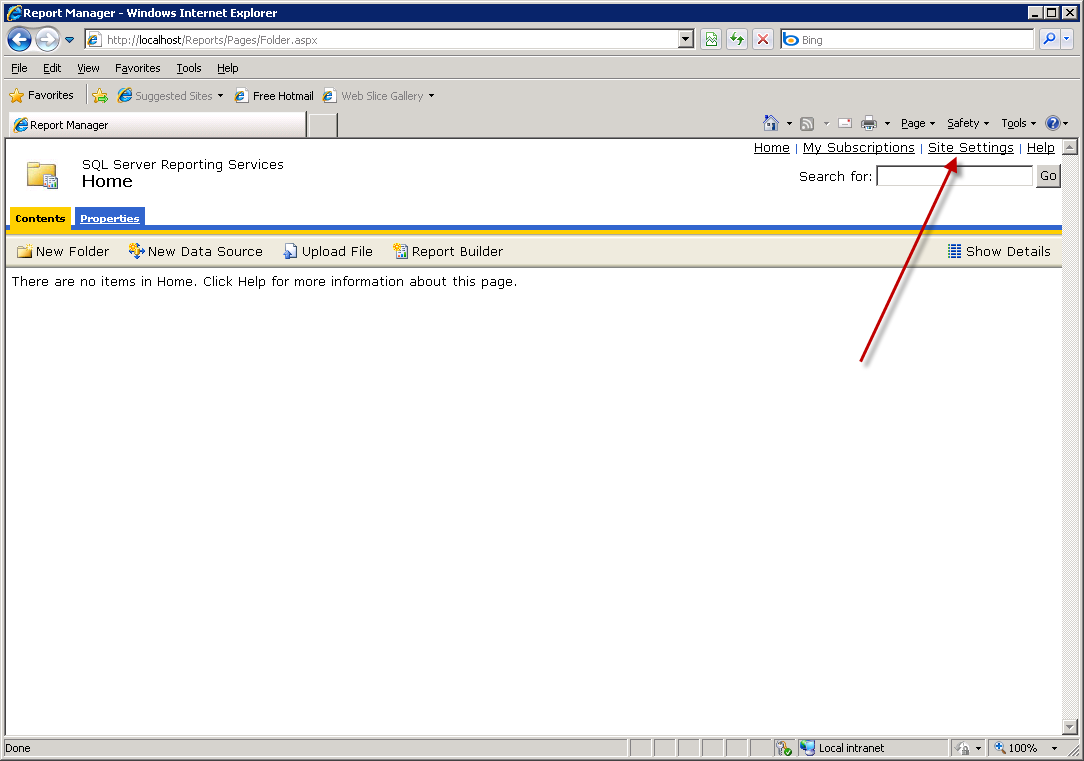
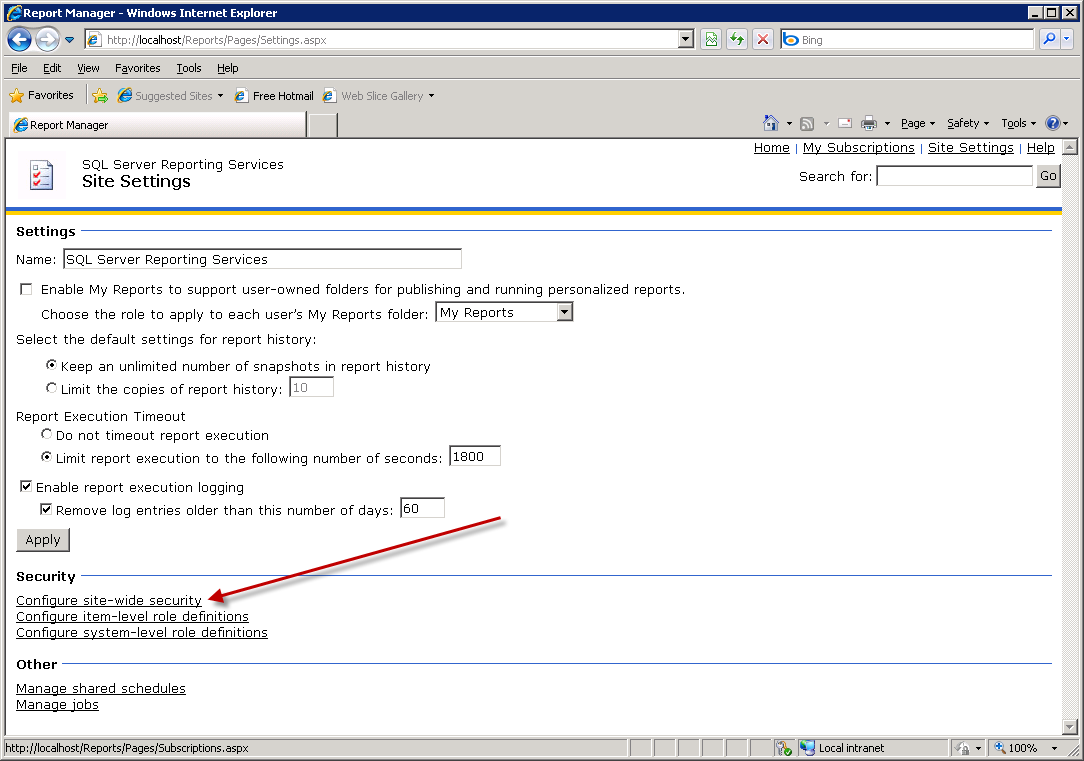
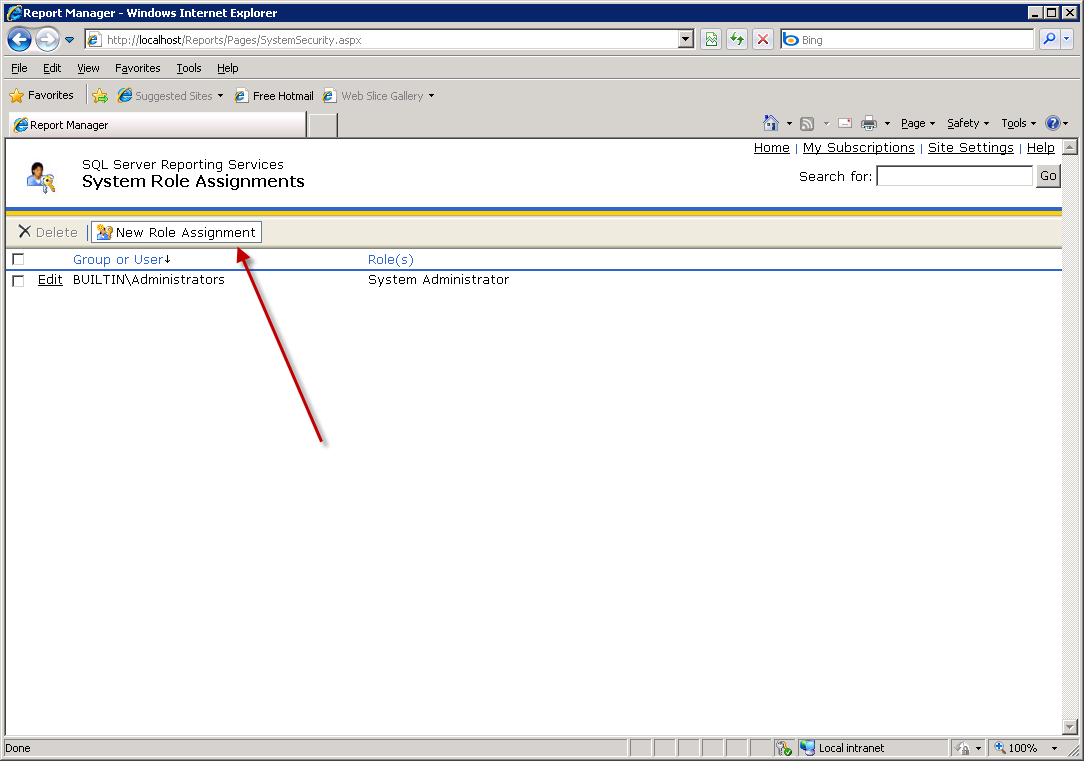
Everyone and assign the System User role to this new user. Click OK.Create a new user called 'Everyone' and assign the System User role