This article describes the steps necessary to restore default settings for SSRS 2005. You should perform these steps when you encounter errors running reports in Info Center.
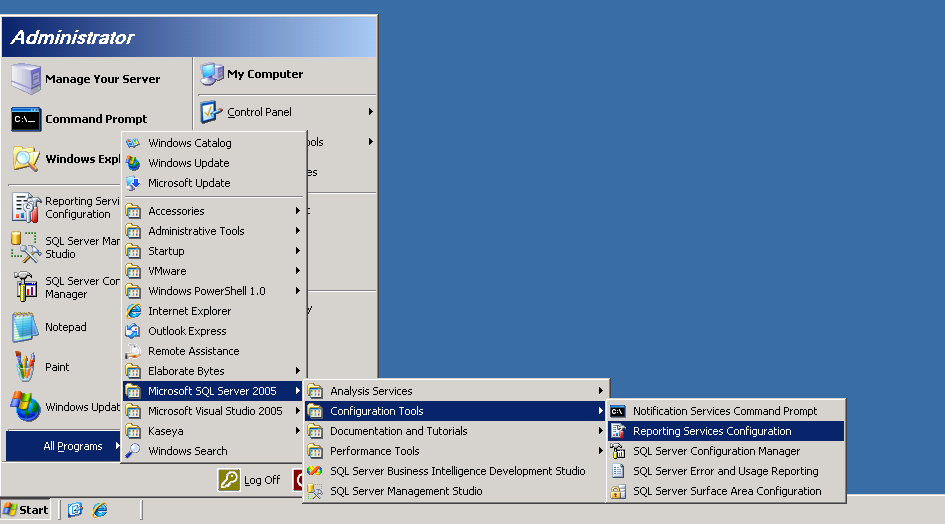
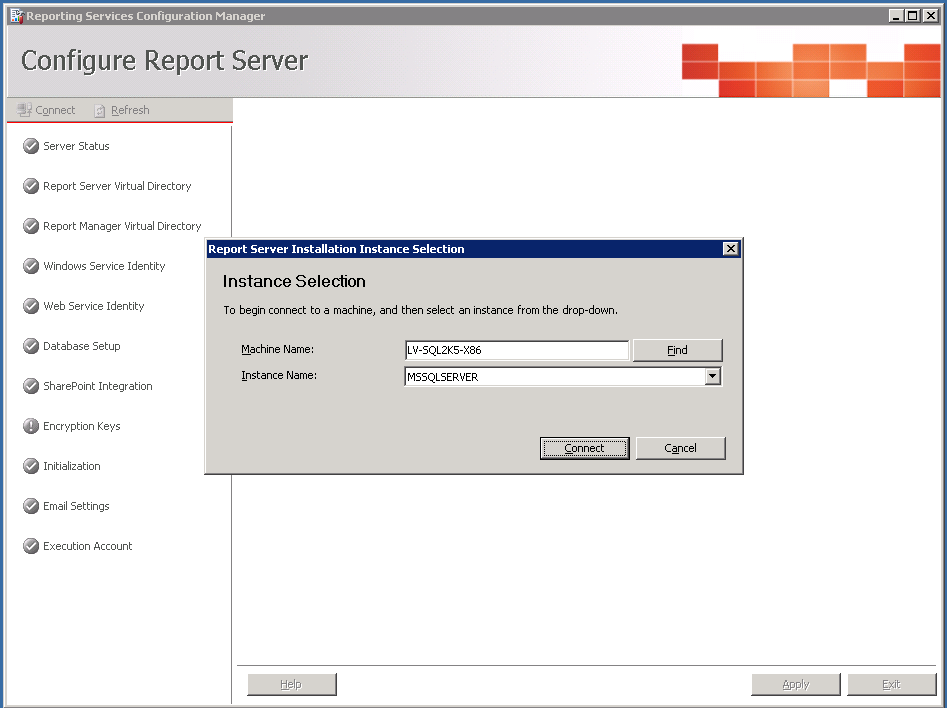
Report Server Virtual Directory and check the Apply Default Settings checkbox. 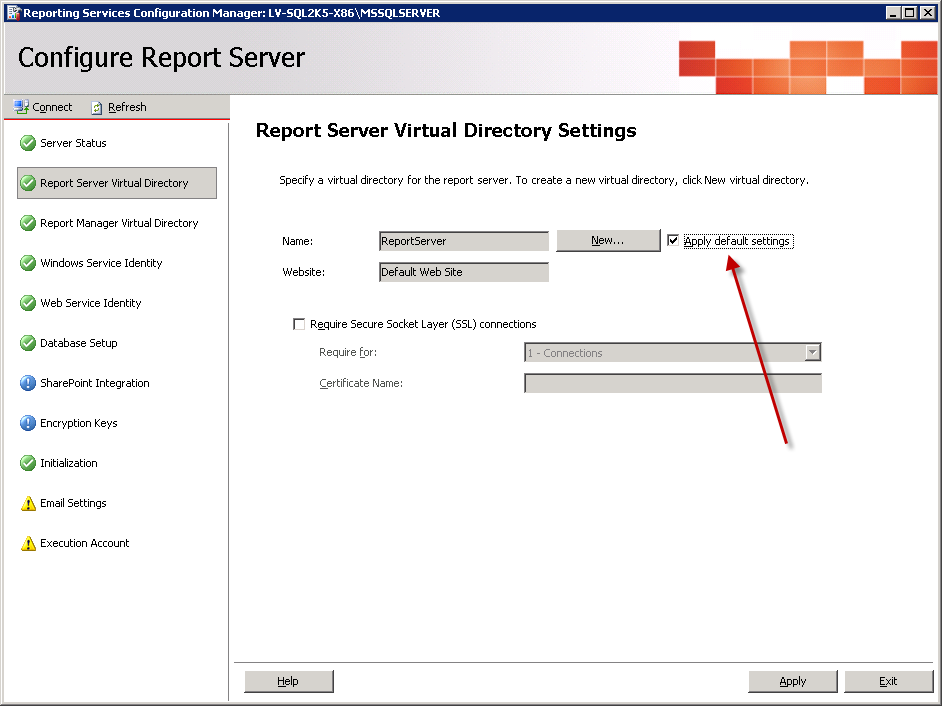
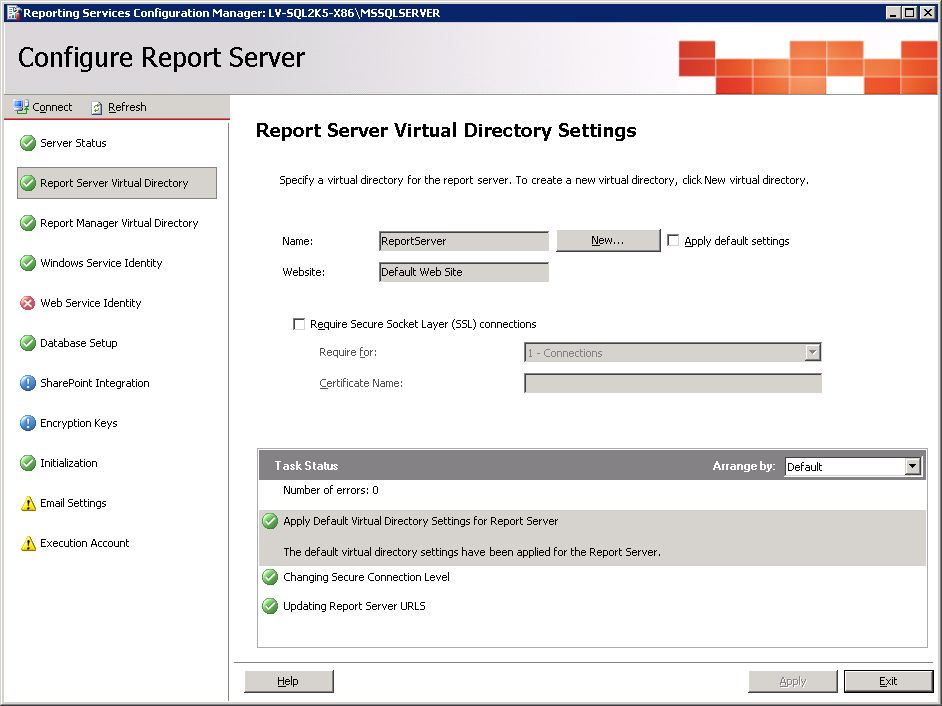
ReportServer. 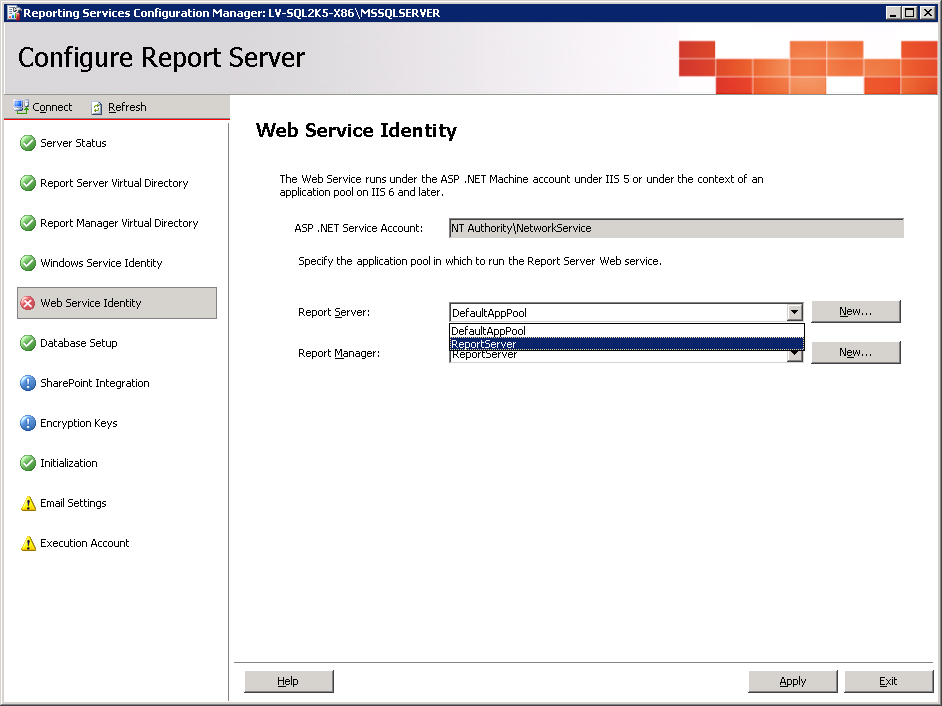
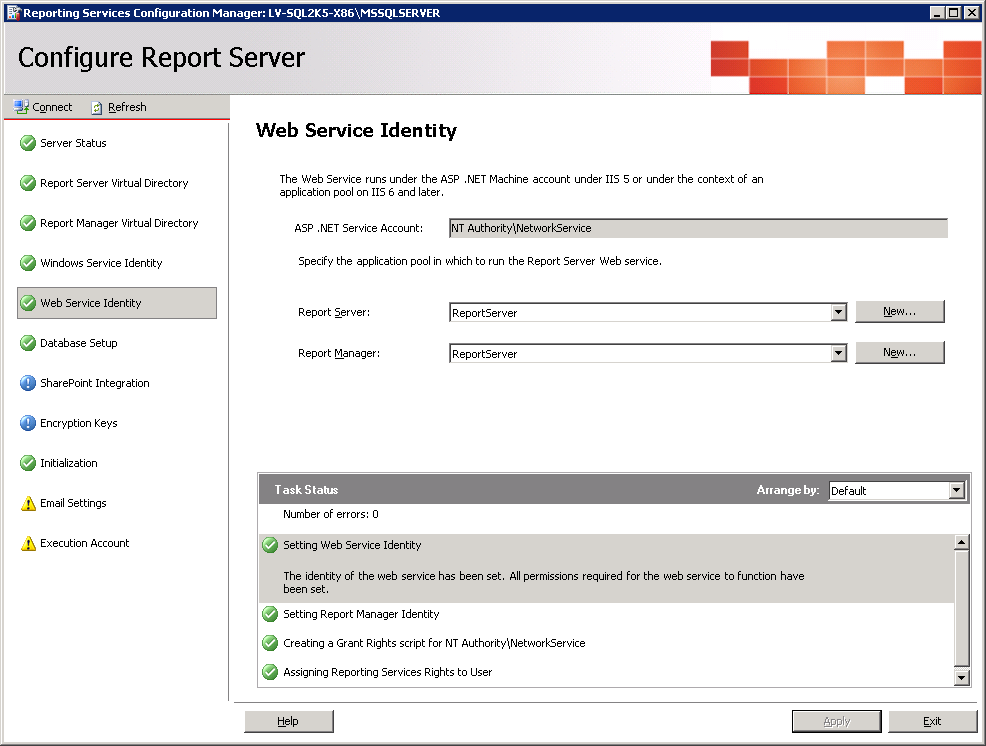
At this point your SSRS 2005 installation should be reset to the default settings and your reports should execute correctly.