An archive of an installed, production Kaseya Server enables you to re-install that Kaseya Server on any other system, with no loss of data or functionality. Your archive should include the following:
ksubscribers database.Note: See Moving the Kaseya Server for instructions on how to re-install the archive.
Note: Ensure the archive is maintained in a secure location.
Preparing the Readme File
Note: You will use this same License code in your new Kaseya Server. If you have any trouble using your license code in your new Kaseya Server, then please submit a support ticket using the Kaseya Help Desk requesting an updated license key.
sa) and password for the SQL Server hosting your ksubscribers database.<Kaseya_Installation_Directory>.Creating an Archival Folder Structure
Create an empty folder structure out of the following directories, similar to the image below. Rename the Kaseya folder shown in the image to match the name of your Kaseya Server install directory, if applicable. Copy files and folders from your existing Kaseya Server into this empty folder structure as described below. You may not need to use all the folders depicted in the image.
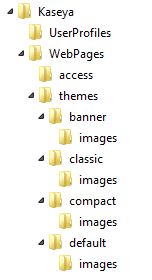
<Kaseya_Installation_Directory>\UserProfiles (excluding the @dbBackup folder) - This directory contains the files associated with your managed machines. <Kaseya_Installation_Directory>\WebPages\ManagedFiles (excluding VSAHiddenFiles) - This directory contains the scripts and managed files belonging to each administrator, as well as KES profiles. Warning: Do not copy VSAHiddenFiles, found inside the WebPages\Managed files directory, from an old system to a new system. This directory contains many system helper files. Your new system install contains the latest versions of these files.
<Kaseya_Installation_Directory>\WebPages\DataReports - This directory contains scheduled reports.These following directories only need to be archived if customization of the VSA has created them:
<Kaseya_Installation_Directory>\Kserver\ignoresubject.txt - This file only exists if inbound email is being filtered using the Reject inbound emails containing the following in the subject line edit box in Ticketing > Email Reader. <Kaseya_Installation_Directory>\WebPages\themes\banner\images\new - This directory, if it exists, contains customized icons for reports and the agent when using the banner theme. <Kaseya_Installation_Directory>\WebPages\themes\classic\images\new - This directory, if it exists, contains customized icons for reports and the agent when using the classic theme. <Kaseya_Installation_Directory>\WebPages\themes\compact\images\new - This directory, if it exists, contains customized icons for reports and the agent when using the compact theme. <Kaseya_Installation_Directory>\WebPages\themes\default\images\new - This directory, if it exists, contains customized icons for reports and the agent when using the default theme. <Kaseya_Installation_Directory>\WebPages\access> - This directory contains two files, DefaultHeader.htm and LeftHeader.htm that may be customized.<Kaseya_Installation_Directory>\xml\Procedures\AgentProcPaths - This directory, if it exists, contains customized "approved" relative paths for agent procedure getRelativePathFile() commands.<Kaseya_Installation_Directory>\xml\Procedures\AgentProcSQL - This directory, if it exists, contains customized "approved" XML SQL read and write commands for agent procedures. Create a SQL Server Backup of the Kaseya Server Data
ksubscribers database. <Kaseya_Installation_Directory>\UserProfiles\@dbbackup. Note: Return to Moving the Kaseya Server if you are performing this procedure.