A notification bar displays at the top of the VSA window and is visible from any module. The bar's icons provide immediate notifications throughout the VSA environment.
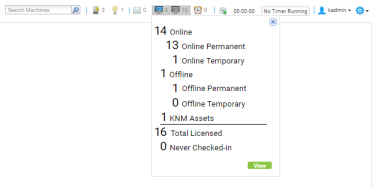
Types of notifications include:
Machine Search
A Machine Search edit box displays on the right side of the notification bar. Enter a string without spaces into the edit box and all machine names containing that string display in a drop down list. Search strings are matched against the following types of information.
display namecurrent login last login name mach name admin contact contact name contact phone contact email ip address ipv6 address default gateway connection gateway ip primary wins server dns server 1 dns serve 2 os type os info mac addr org name group nameThe drop-down list displays the following information for each machine ID found:
The admin contact, contact name, contact phone, and contact email can all be specified using the Agent > Edit Profile page. All other fields are collected from audits and display on the Agent > Manage Agents page or Audit > Machine Summary page.
Notification Bar Settings
A gear icon ![]() at the far right of the notification bar provides access to Notification Bar Settings, enabling the user to customize the notification bar. Customization includes:
at the far right of the notification bar provides access to Notification Bar Settings, enabling the user to customize the notification bar. Customization includes:
You can can also move any notification icon left or right simply by dragging it along the notification bar.
Left Side Navigation
A gear icon ![]() at the far right of the notification bar provides access to a Left Side Navigation pair of options.
at the far right of the notification bar provides access to a Left Side Navigation pair of options.
Alerts
Currently, the only alerts displayed by the notification bar are alerts generated using the Agent Procedures SendAlert() command. Additional types of alerts will be supported in future releases.