The Live Connect app is a single-machine user interface that runs natively on your local machine, independent of the browser you are using to log into the VSA.
Note: Live Connect now supports VSA native 2FA.
Note: Num Lock key and RDP - If you are connected through Live Connect and launch an RDP session from the Windows endpoint, use of the keyboard Num Lock key is detected on the endpoint only. The Num Lock key is not detected within the RDP session.
See also Live Connect Requirements.
Asset Summary page
Upon launching Live Connect, the Asset Summary page displays.
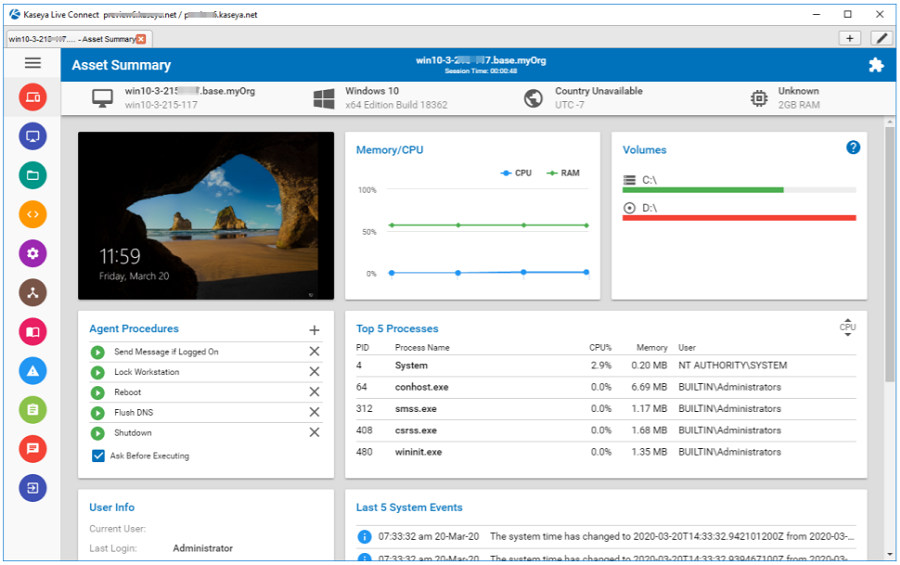
Note: This updated version of Live Connect replaces Live Connect (Classic). Live Connect (Classic) and Quick View (Classic) can be enabled by setting the Use new Live Connect when clicking the Live Connect button in Quickview option to No in System > Default Settings.
Launching Live Connect
Do any of the following to launch Live Connect:
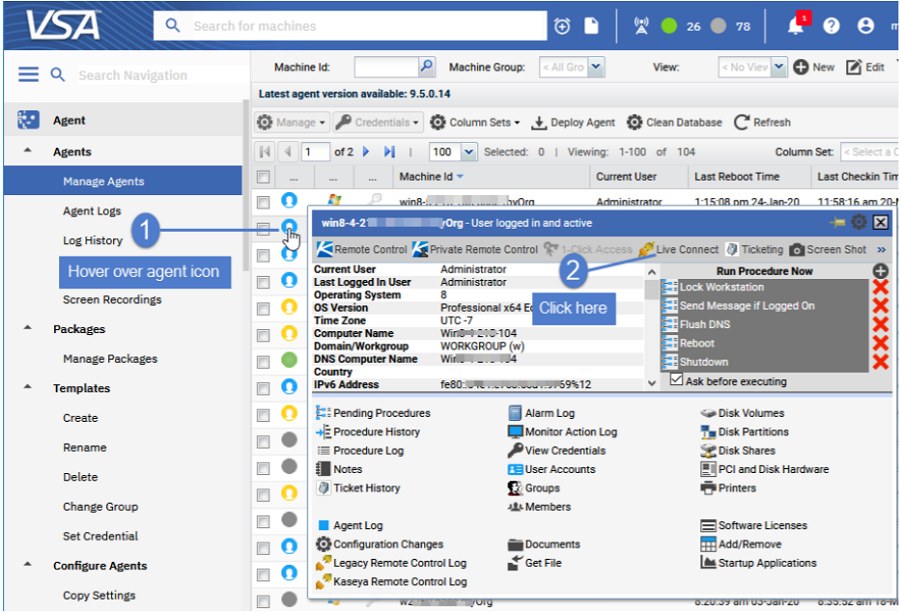
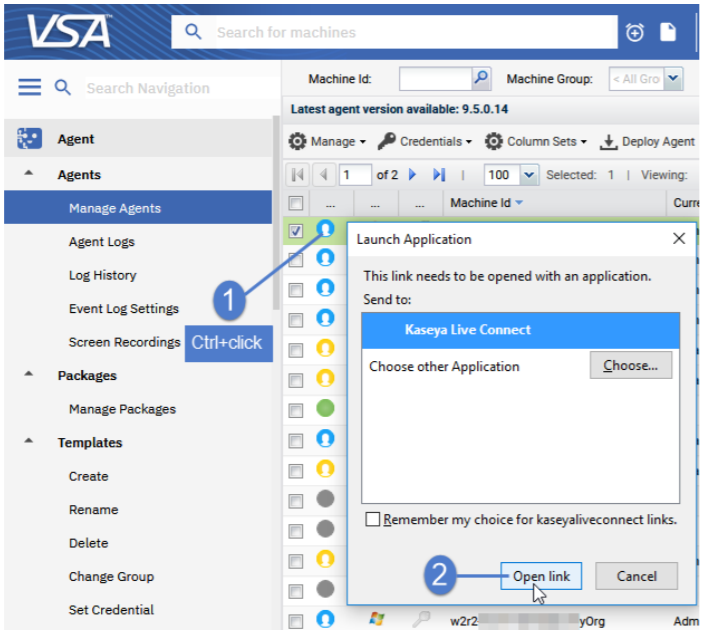
The first time you launch Live Connect, you are prompted to download and install the Live Connect application on your local computer.