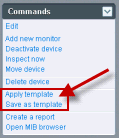Configuring one monitor at a time for thousands of devices isn't practical. Instead configure a set of monitors using a device template, then assign the device template to the appropriate device. You should have a device template for each type of device you manage.
Devices remain linked to the device template after the monitors are assigned. Changes to a device template are not automatically propagated to linked devices. You have to re-apply the changed template to each device again. When re-applying a changed template to devices, you have the option of over-riding device-specific settings on selected devices, or leaving device-specific settings unchanged.
Note: There is an ever-growing set of built-in "system" device templates available. This includes several OS-specific devices templates that are applied when you run Network Discovery or inspect a device.
Applying Device Templates to Devices
Once you have configured a device template, you only have to select a device and click the Apply template option. Then select the device template. All the monitors in the device template will be assigned to the selected device and begin returning data.