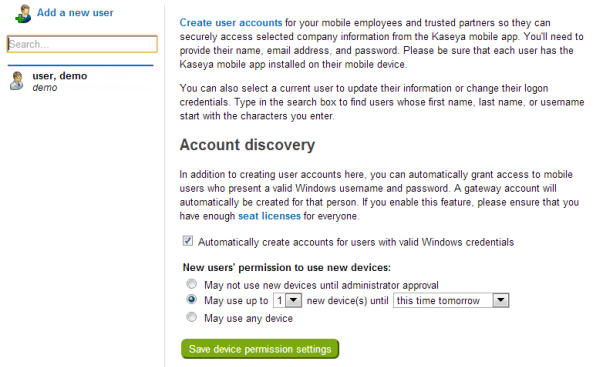Control Panel - Users tab
BYOD gateway > Control Panel > Users tab
The Users tab creates and manages user accounts for mobile employees, trusted partners and guests using BYOD Suite on their mobile devices.
Actions
- Search - Enter the first name, last name, or username in the Search box to filter the list of user accounts displayed.
- Add a new user - Click to add a new user.
- Edit - Click any user account on the left hand side of this tab to display the same user account details as add a new user.
- Delete - Hover the mouse over the user and select the red ‘X’.
- Automatically create accounts for users with valid Windows credentials - See Auto Discover Windows User Accounts.
- New user's permission to use new devices - Sets the default device permission for new user accounts.
- May not use new devices until administrator approval
- May use up to <N> new devices until <period>
- May use any device