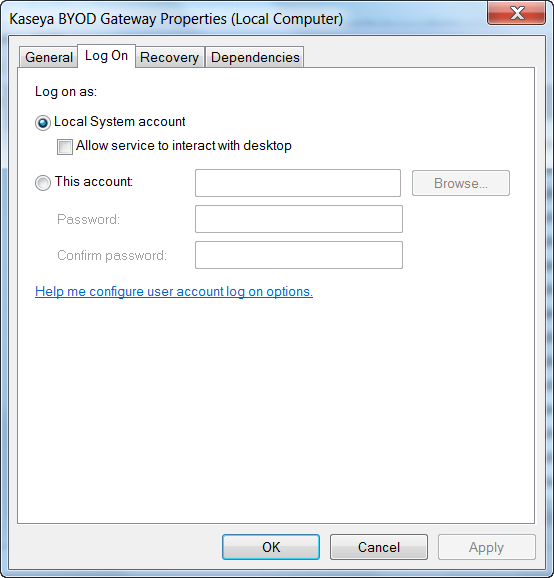Testing Windows Authentication
Before adding additional Windows domain user accounts manually to the BYOD gateway, or enabling Auto discover of Windows user accounts, ensure the <BYOD3) can authenticate Windows accounts in general.
domain\username or username@domain.com.If you logon to the BYOD gateway gateway successfully, then similar Windows domain logons from BYOD Suite users on mobile devices will work as well. The only difference is they don't need to be designated gateway administrators.
Re-configuring the BYOD gateway to Support Windows Authentication
In most cases Windows authentication from the BYOD gateway gateway works without changing the default configuration of the BYOD gateway service. In some environments, Windows authentication may require changing the service account the BYOD gateway service uses to log on. By default the BYOD gateway uses the Local System account. The account used by the service must have permission to impersonate users and be part of the domain used to authenticate users.