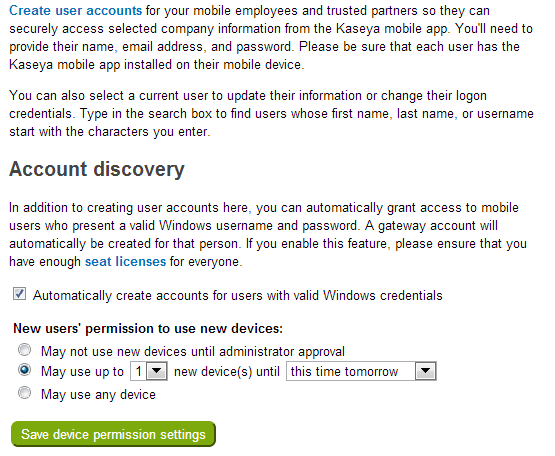User accounts can be automatically created for Windows authenticated users. To enable this feature check the Automatically create accounts for users with valid Windows credentials on the BYOD gateway > Control Panel - Users tab.
Note: The Windows Guest User Account must be disabled for the auto discover feature to work. For more information, see
Turn the guest account on or off.
With this feature enabled the BYOD gateway automatically creates a user account for any Windows authenticated users the first time they try to logon to the BYOD gateway from a BYOD Suite client. Auto discover Windows user accounts uses the default device permission set by the New user's permission to use new devices option.
gateway.log file records whenever an account is created successfully under the log heading, BYODLOG_AUTOACCEPTED_DEVICE. The gateway.log is located in your data directory.