The BYOD gateway service can be started and stopped by using the shortcuts provided in the BYOD gateway Start Menu.
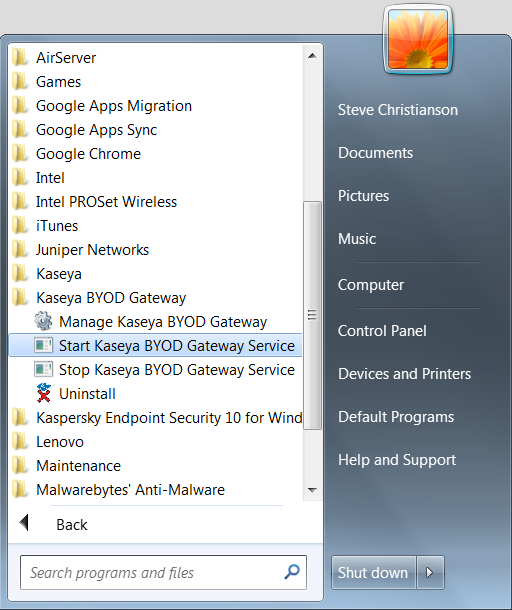
To verify the BYOD gateway service is running or to configure the service settings start Microsoft Services Management Console. Run services.msc to start the Services Management Console. The Kaseya BYOD Gateway Service should display a status of Started.
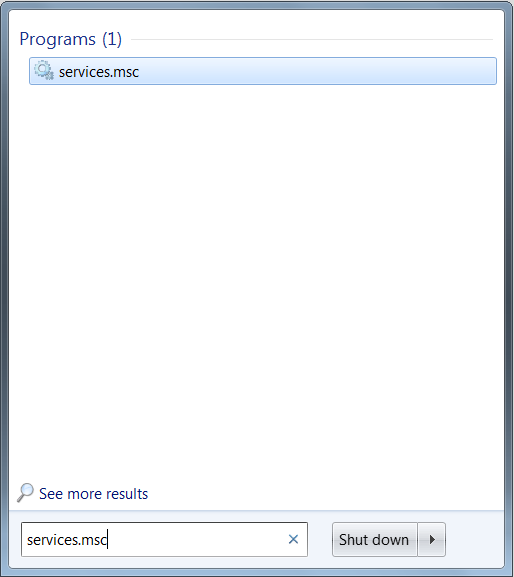
You can also start the BYOD gateway from a Windows command prompt. Enter:
net start byodgateway
The service should either start successfully or report that the service is already running.
Navigation
You should now be able to access the BYOD gateway with you browser by:
http://localhost:1456 in the browser address bar.If this is the first time you have connected to the gateway, the browser should display the BYOD Gateway Startup page.
Additional Troubleshooting Steps
If you still have problems: