Data type settings
It is possible to create customized data types for use with monitors capable of storing generic data. These monitors are:
- The SNMP monitor
- The Windows performance monitor
- The WMI monitor
- The database monitors (Database server, Oracle, MySQL, SQL Server)
- The SSH script monitor
Network Monitor comes pre-configured with many different data types and knows how to handle those data types when it comes to reporting and presentation. In some cases it is useful to define your own data types, for example when you are dealing with proprietary data.
To open the data type list view, expand the Program settings sub-menu from the Settings menu and select Data types. The Virtual data types list view displays.
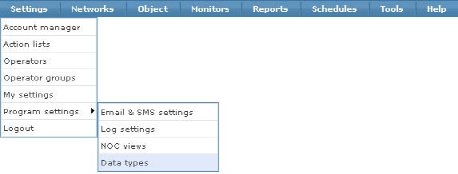
Opening the data types settings page

The Virtual data types list
To create a new data type, click New data type command. The Edit data type page displays.
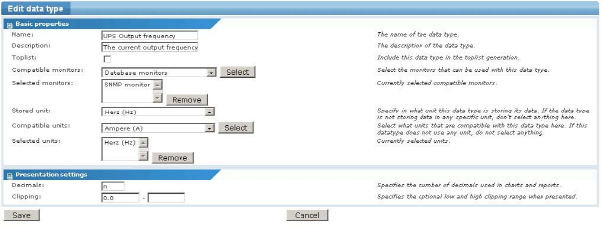
The data type properties page
- Name - The name of the data type. This should be a short, descriptive name.
- Description - Enter a description for the data type.
- Toplist - Enable this option to let the Network Monitor toplist engine include this data type in toplist calculations.
- Compatible monitors - The monitor types compatible with this data type. Select a monitor type from the list and click the Select button. A selected monitor type can be removed from the selected list, by selecting it and clicking the Remote button.
- Stored unit - If the data type uses one or more units, you must specify the base unit monitors using this data type will store their data.
- Compatible units - Select and add units from the list that you want to include with this data type. This is useful for reporting when you want to display proprietary data in different units.
- Decimals - Enter the number of decimals to use when data of this type is displayed and reported.
- Clipping - Enter the low and high clipping range of data for this type. It's possible to only specify the low or the high clipping range (or neither).
Topic 8621: Send Feedback. Download a PDF of this online book from the first topic in the table of contents. Print this topic.