NOC views
Network Operation Center views are compact, full-screen information views that display the status of a collection of networks and objects. They are normally displayed on dedicated monitors and are particularly useful in conjunction with the Auto login feature.
There are two predefined views, the Network NOC view and Object NOC view. You can also define customized NOC views, and assign specific objects to a given view. To display a NOC view, select the desired view from the NOC views submenu, from either the Objects and Networks menus respectively.
The NOC View
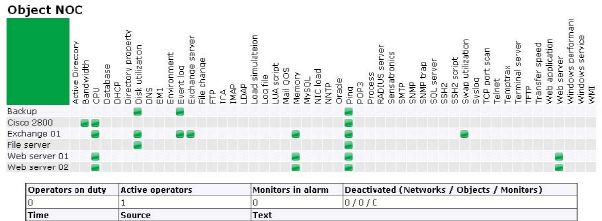
A NOC view example
NOC views display network status, or object status, in a matrix format. All networks or objects are listed vertically, with the status for each monitor type horizontally. The overall status is shown in a large, easy to read area at the top left.
Items in the NOC views are normally sorted alphabetically, but if an item is in an Alarm (failed) state, it is displayed first in the list.
Topic 8737: Send Feedback. Download a PDF of this online book from the first topic in the table of contents. Print this topic.