Unlink an object from its template
To unlink an object from its template, you can use the Unlink command. Unlinking objects is done from the Object list view, and can be performed on several objects at the same time.
First select the objects to be unlinked, and click the Unlink command. Network Monitor displays a confirmation page. To permanently unlink the selected objects, click the Yes button.
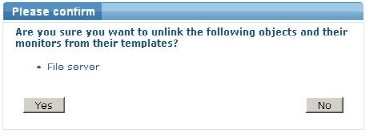
Unlinking Objects from their template
Unlinking individual monitors
It is possible to unlink specific monitors of an object. This allows the usage of an object template, but still allows customization of monitors that require individual configuration.
To unlink a monitor, you can use the Unlink command. Unlinking monitors is done from the Object information view, and can be performed on several monitors at the same time.
First select the monitors to be unlinked, then click the Unlink command. Network Monitor displays a confirmation page. To permanently unlink the selected monitors, click the Yes button.

Unlinking individual Monitors
Topic 8747: Send Feedback. Download a PDF of this online book from the first topic in the table of contents. Print this topic.