Linking an object to a template
Already existing objects can be linked to an object template. Linking objects is done from the Object list view and can be performed on several objects at the same time.
First select the objects to be linked, then click the Link command. Network Monitor displays the Link objects page.
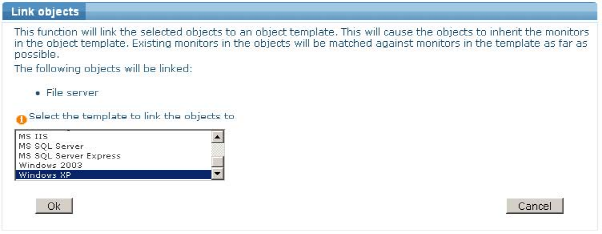
From the list of available object templates, select the desired template and click the Ok button.
When linking objects to a template, existing monitors in the objects are matched as much as possible to monitors in the template. Monitors that cannot be matched to a monitor in the template remain unlinked.
Topic 8746: Send Feedback. Download a PDF of this online book from the first topic in the table of contents. Print this topic.